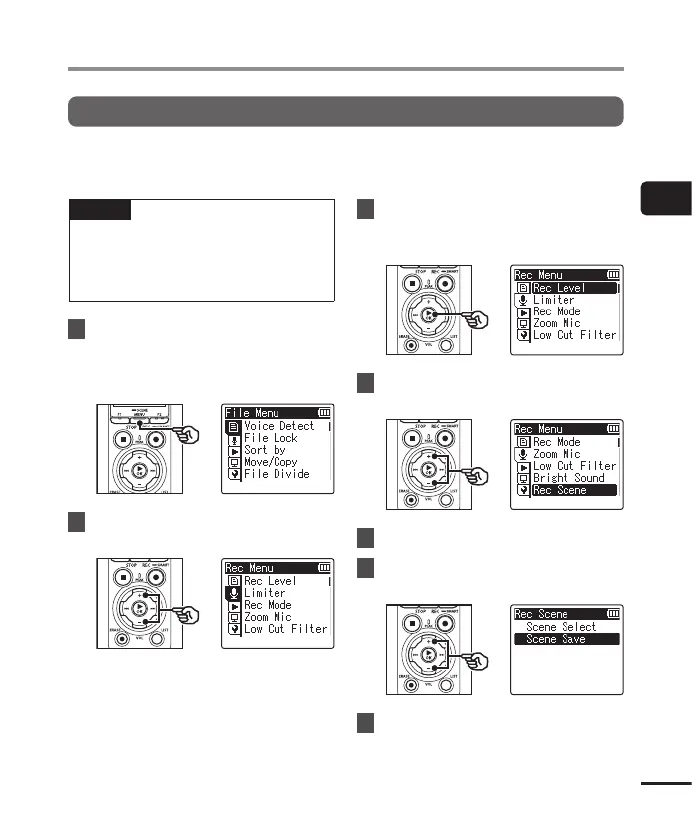51
EN
2
Recording
Selecting the automatic recording setting [Rec Scene]
Creating Custom Recording Scenes
Save [Rec Level] (☞P.84),[Rec Mode] (☞P.85),[Zoom Mic] (☞P.86),[Low
Cut Filter] (☞P.87),and[External Input] (☞ P.53) settings to custom recording-
scene banks.
NOTE
• Custom recording-scene banks
cannot be created when an option
other than [Off] is selected for [Rec
Scene]. Select [Off] for [Rec Scene].
1
During recording or while the
voice recorder is in stop mode,
press the MENU/SCENE
button.
2
Press the + or − button to
select the [Rec Menu] tab.
3
Press the `OK button to
move the cursor into the list of
setting items.
4
Press the + or − button to
select [Rec Scene].
5
Press the `OK button.
6
Press the + or − button to
select [Scene Save].
7
Press the `OK button.