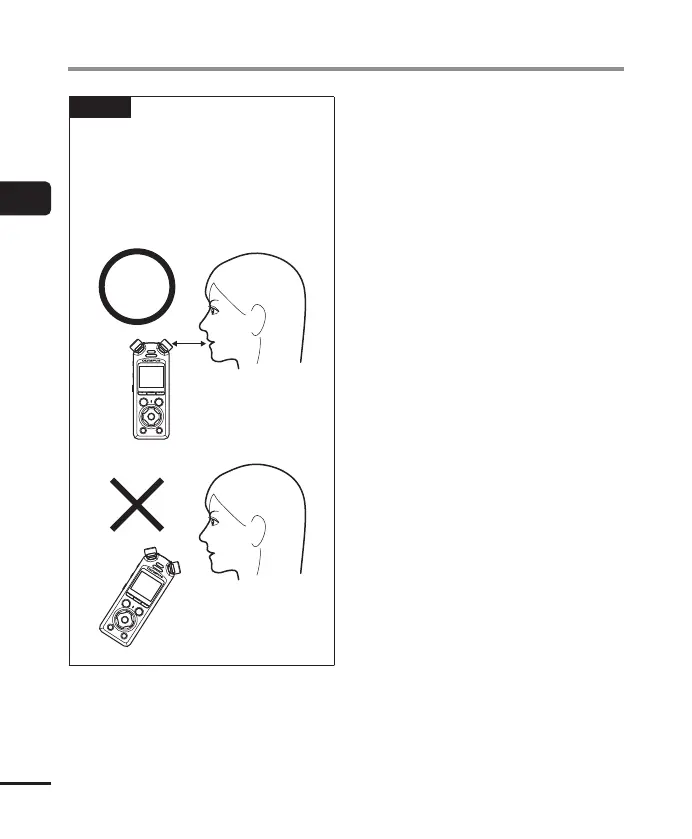50
EN
2
Recording
Selecting the automatic recording setting [Rec Scene]
NOTE
• For recording when [NoisySituation]
is set, point the built-in microphone
on the top left or top right of the
voice recorder toward the speaker
and place it in an upright position as
close as approximately 3 cm from
the speaker’s mouth.