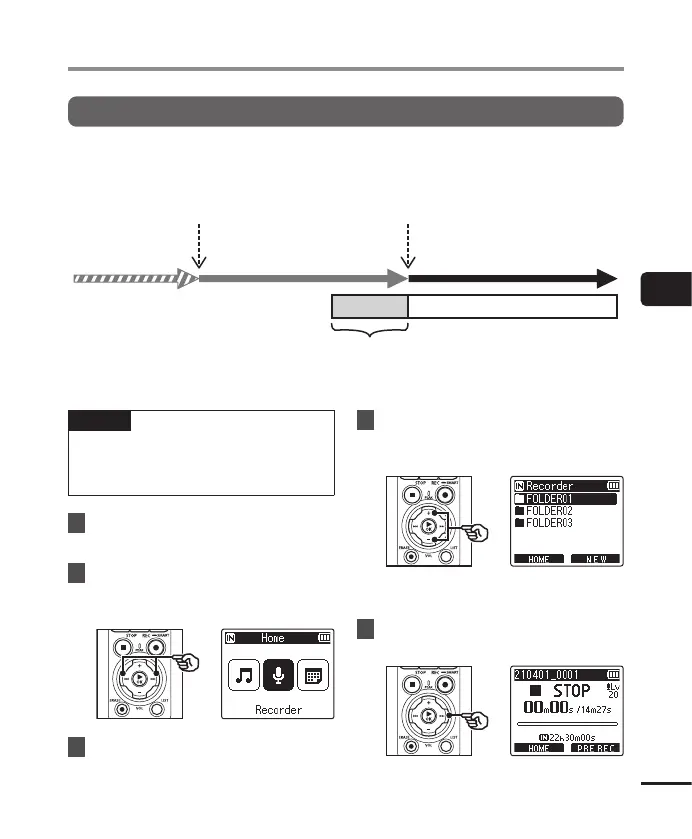123
EN
4
Menu
Choosing a Recording Method [Fn Rec]
Starting Recording Before You Press Record [Pre-Recording]
With pre-recording, recording starts approximately two seconds before you press the
REC( s) button. If, for example, you were recording bird song and pressed the REC( s)
button the moment you heard the first note, the recording would actually begin slightly
before the bird started singing.
Fn button pressed
Standby mode Pre-recording mode
Recorded audio
Recording mode
Recording starts*
Approx. 2 s
*
The recorded audio may include the click made when the REC( s) button is pressed to start recording.
This can be prevented by starting recording remotely via the “DVR Remote” smartphone app (☞ P.142).
NOTE
• Before using [Pre-Recording], select
an option other than [FLAC] for [Rec
Mode] (☞P.85).
1
Select [Pre-Recording] for [Fn
Rec] (☞ P. 121).
2
Press the 9 or 0 button
in the [Home] screen and
select [Recorder] (☞ P. 28).
3
Press the `OK button.
4
Press the + or − button to
select the folder to save the
recording in.
• Each new voice recording file is
saved in the selected folder.
5
Press the 9 button twice to
select file view.
