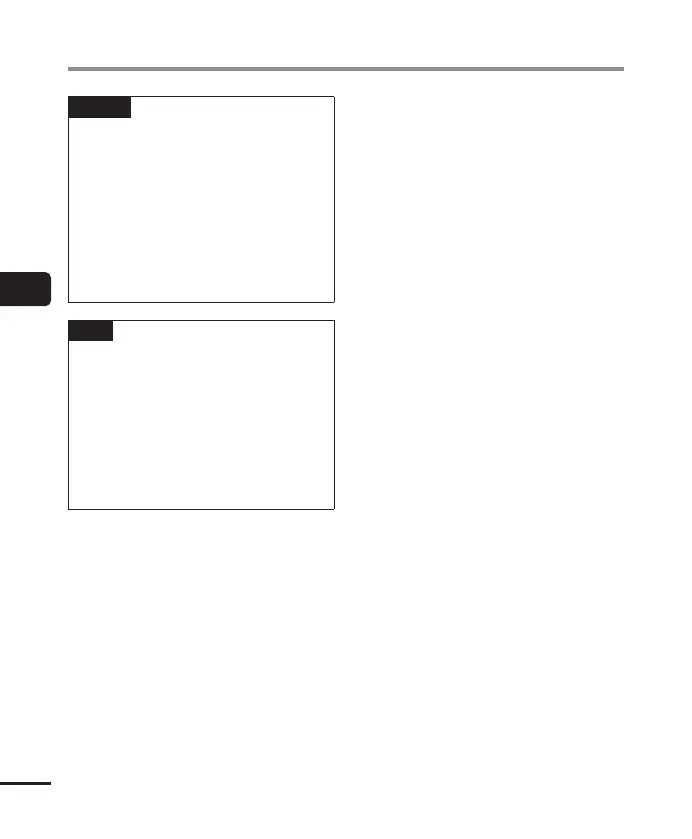122
EN
4
Menu
Choosing a Recording Method [Fn Rec]
NOTE
• Assigning a recording function to the
F2 button using [Fn Rec] selects
[Off] for [Slate Tone].
• Selecting [Pre-Recording], [V-Sync.
Rec], or [VCVA] for [Fn Rec] selects
[Off] for [Voice Detect] > [While
Recording] (☞ P. 105).
• Selecting [Pre-Recording] or [Over
Dubbing] for [Fn Rec] selects [Off]
for [Rec Scene] (☞ P. 47).
TIP
• The following is required for using
the [Over Dubbing] function.
• Select a file recorded in the
[PCM 44.1kHz/16bit] or [PCM
44.1kHz mono] (.wav) format for
overdubbing (☞P.33,P.58).
• Set [PCM 44.1kHz/16bit] or [PCM
44.1kHz mono] for [Rec Mode]
beforehand (☞P.85).