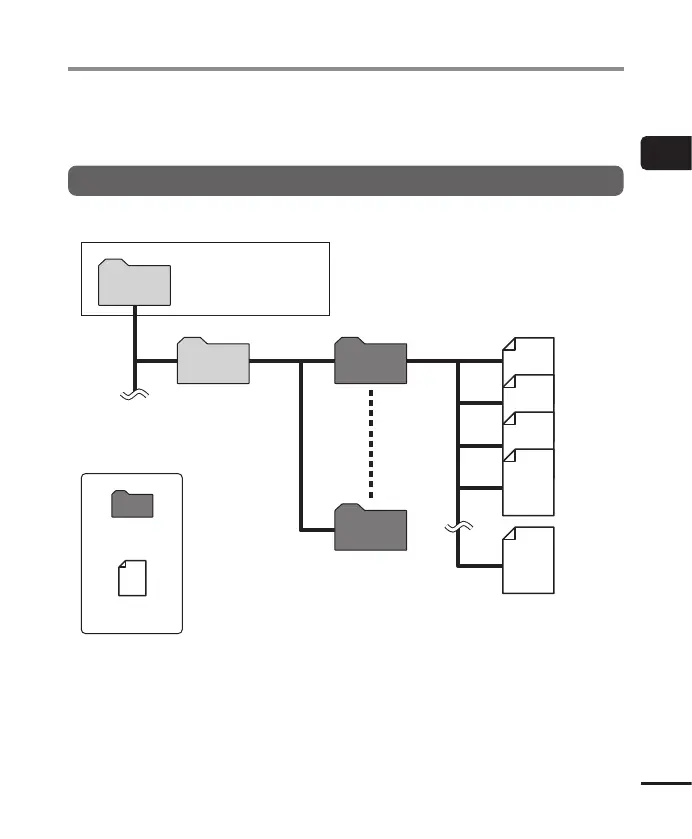29
EN
1
Getting started
The recorder creates [Recorder] and [Music] folders both in internal memory and on
microSD cards, the former for audio recordings and the latter as a handy location to store
music files downloaded from computers.
Folders for Audio Recordings
Audio recordings are stored in sub-folders directly under the [Recorder] folder. Up to 99
such folders can be created (☞ P.30). Choose a folder before recording.
Each folder can store up to 200
files.
Choose a mode in the
[Home] display.
HOME
RECORDER
FOLDER01
200
001
002
003
004
FOLDER99
Folder
File
Folders