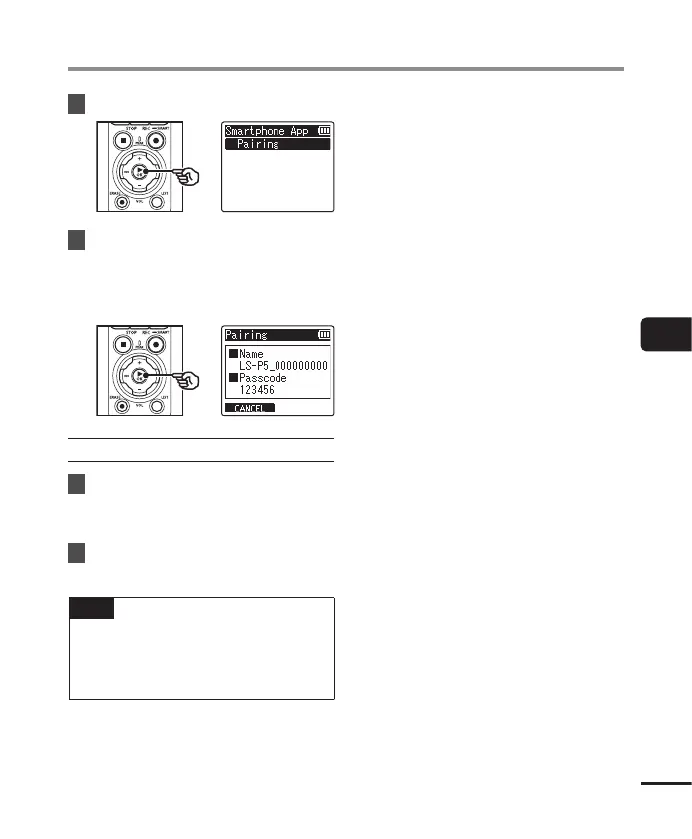143
EN
5
Bluetooth
®
function
Connecting to Smartphones via Bluetooth
®
6
Press the `OK button.
7
Press the `OK button.
• The recorder will display the
network name and passcode
the smartphone app will need to
establish the connection.
Configuring the Smartphone
8
Search for devices and select
the network name displayed by
the recorder in Step ‘.
9
Enter the passcode.
• The devices will be paired.
TIP
• For information on searching for
networks and entering the passcode,
see the user manual for your
smartphone.
4 About pairing
Paring will need to be performed again in
the following cases.
• When the information for pairing with the
voice recorder has been deleted on the
smartphone to be connected.
• When the paring information was deleted
by a means other than the above.