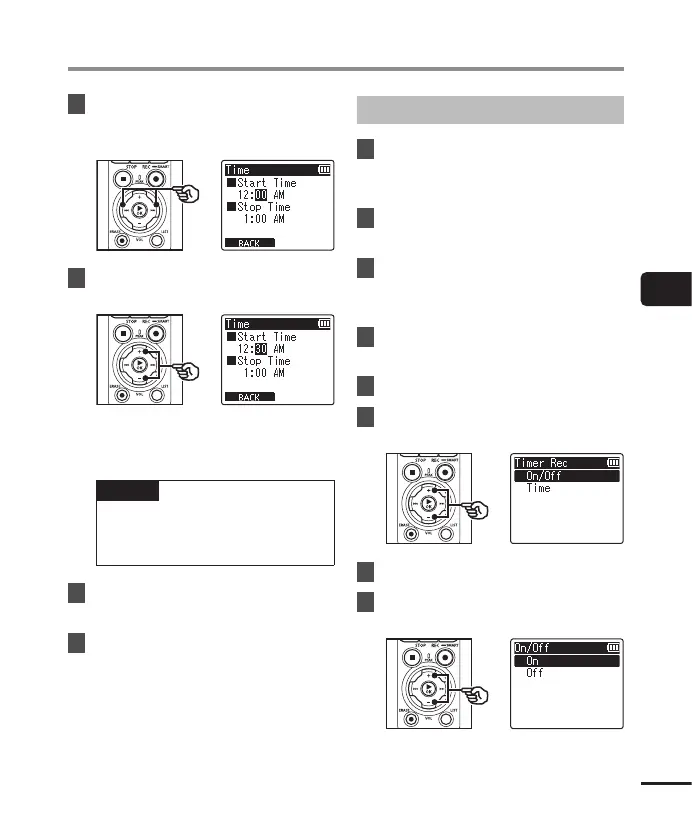119
EN
4
Menu
Starting Recording at a Set Time [Timer Rec]
8
Press the 9 or 0 button
to select the desired setting
item.
9
Edit the selected item using
the + or − button.
• Use the 9 or 0 button to
highlight additional items and press
the + or − button to edit.
NOTE
• Timed recording may start a
few seconds after the selected
starting time.
10
Press the `OK button to save
the start and end times.
11
Press the STOP ( 4) button to
exit the menu screen.
Starting Timed Recording
1
Press the MENU/SCENE
button while the voice recorder
is in stop mode.
2
Press the + or − button to
select the [Rec Menu] tab.
3
Press the `OK button to
move the cursor into the list of
setting items.
4
Press the + or − button to
select [Timer Rec].
5
Press the `OK button.
6
Press the + or − button to
select [On/Off].
7
Press the `OK button.
8
Press the + or − button to
select [On].