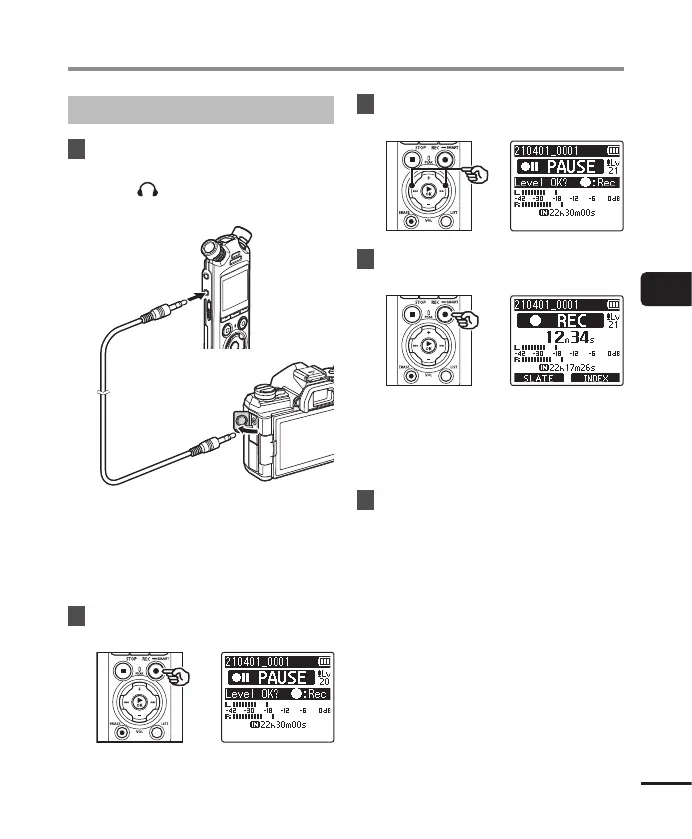127
EN
4
Menu
Recording a Reference Tone for Use When Synchronizing Audio and Video [Slate Tone]
Shooting Videos with a Slate Tone
1
Connect the camera audio
input jack to the earphone
jack ( ) on the voice recorder
(☞ P.63).
To earphone
jack
To camera
audio input jack
[Rec Standby] is [On]:
☞ Go to Step ø
[Rec Standby] is [Off]:
☞ Go to Step [
2
Press the REC ( s) button to
prepare for recording.
3
Press the 9 or 0 button
to adjust the recording level.
4
Press the REC ( s) button to
start recording.
• During recording, the recording
indicator light (LED) turns on and
[7 REC] appears in the display.
• Press the 9 or 0 button to
adjust the recording level.
5
Start filming on the camera.
• For information on filming videos,
see the user’s manual provided with
the camera.