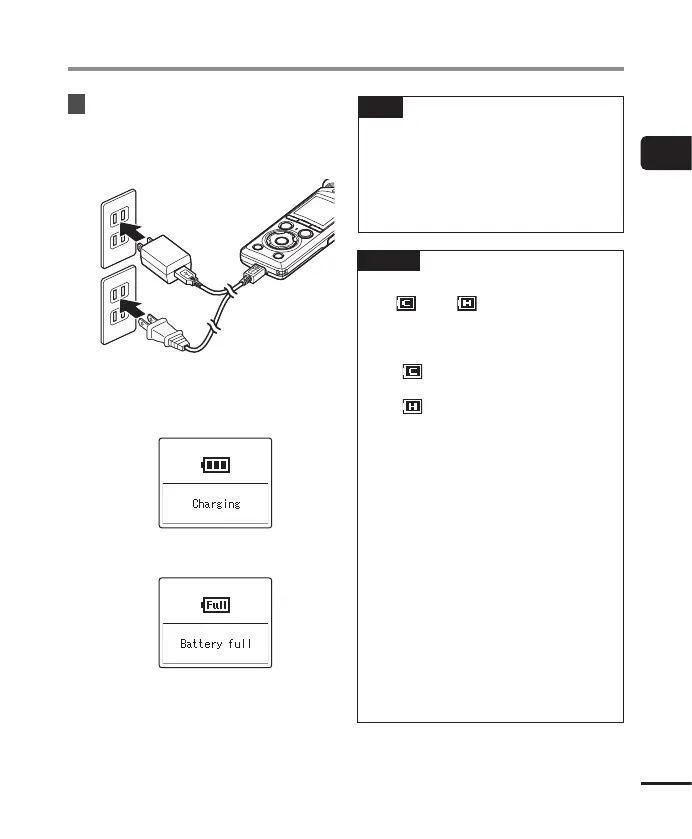19
EN
1
Getting started
Charging the batteries
3
After confirming that the
recorder is stopped or off,
plug the AC adapter into an AC
power outlet.
To an AC
power outlet
• The recorder will display a
[Charging] dialog and start charging
the batteries. The LED indicator light
will turn on.
• Charging is finished when [Battery
full] appears.
TIP
• Choosing [Optional] for [USB
Connection] when [Composite]
is selected for [USB Class] gives
you the option of enabling charging
by choosing [AC Adapter] when
connecting (☞ P. 131).
NOTE
• You cannot charge the batteries
if [
]*
1
or [ ]*
2
is blinking.
Charge the batteries in an ambient
temperature of between 5 and 35°C
(41 and 95°F).
*1 [
] Ambient temperature is too
low.
*2 [
] Ambient temperature is too
high.
• If battery life has become noticeably
short on a full charge, replace the
batteries with new ones.
• Insert the USB connector securely
all the way. Operation will not be
normal if the connection is not made
properly.
• Use the supplied USB cable only.
Never use a third-party cable, as
this could damage the product. The
supplied cable should similarly never
be used for connections between
third-party devices.
• No audio will be recorded if the
batteries run out during recording.
Before starting recording, check that
the batteries are charged (☞ P.20).