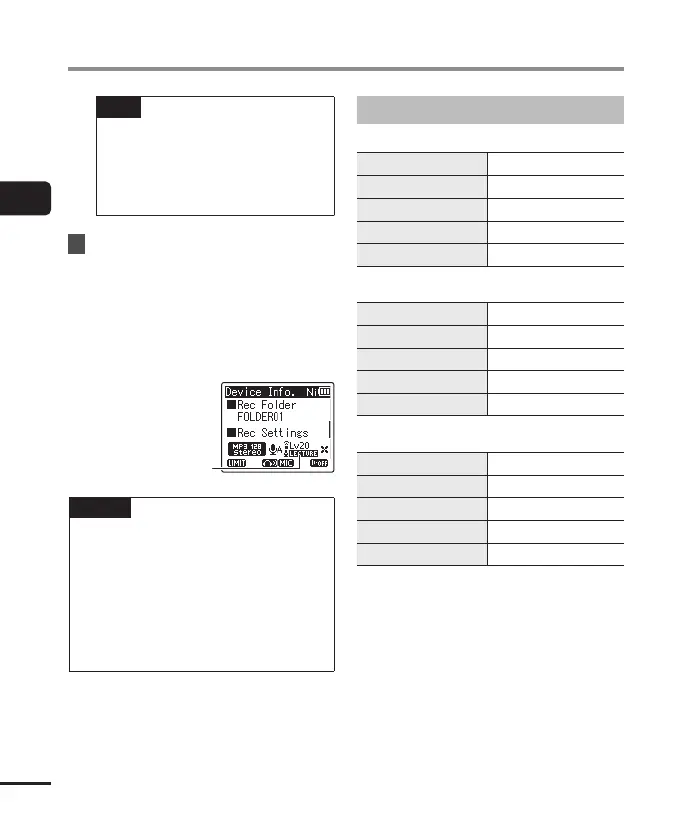48
EN
2
Recording
Selecting the automatic recording setting [Rec Scene]
TIP
• Press the 9 button to display
the settings of the selected
template. Press the 0 button
to return to the [Scene Select]
screen.
3
Press the `OK button to
finalize the setting.
• To view an icon indicating the
selected recording scene while
the recorder is stopped, press the
STOP( 4) button and then cycle
the display by pressing the + or −
button.
Rec Scene
NOTE
• The following features cannot be
used while [Rec Scene] is in effect:
• [Voice Detect] > [While recording]
(☞ P.105)
• [Fn Rec] > [Pre-Recording]
(☞ P.123)
• [Fn Rec] > [Over Dubbing]
(☞ P.125)
Preregistered [Rec Scene] settings
[Lecture]
[Rec Level] [Auto]
[Rec Mode] [MP3 128 kbps]
[Zoom Mic] [20]
[Low Cut Filter] [On]
[External Input] [Microphone]
[Conference]
[Rec Level]
[Auto]
[Rec Mode]
[MP3 128 kbps]
[Zoom Mic]
[0]
[Low Cut Filter]
[On]
[External Input] [Microphone]
[Meeting]
[Rec Level] [High]
[Rec Mode] [MP3 128 kbps]
[Zoom Mic] [0]
[Low Cut Filter] [Off]
[External Input] [Microphone]