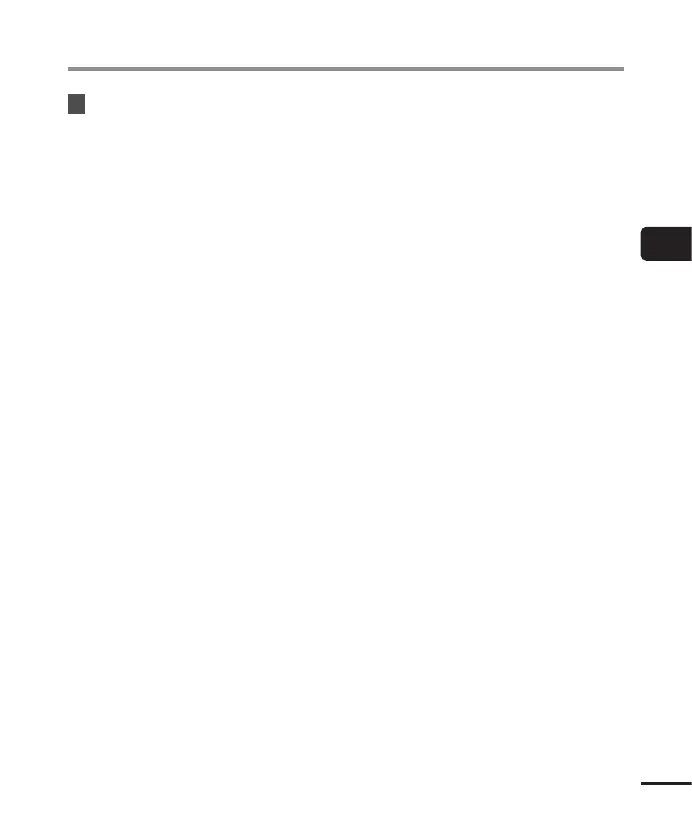59
EN
3
Playback
Playback
4
Press the STOP ( 4) button to
stop playback.
• Playback ends automatically when
the end of the file is reached.
• The resume feature saves the
current playback position when the
recorder is turned off. The next time
the power is turned on, playback
can be resumed from the stop
position stored in the memory.