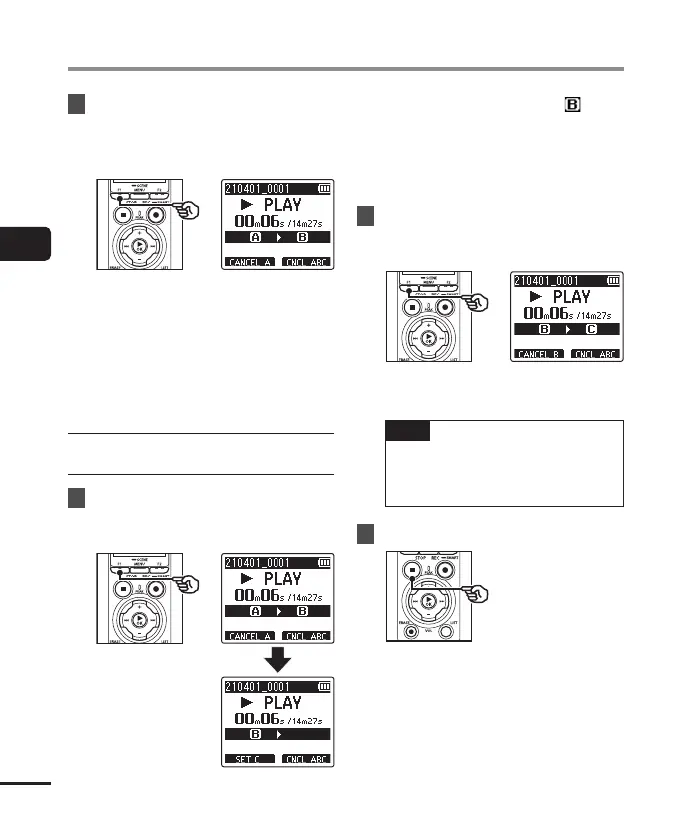68
EN
3
Playback
ABC repeat playback
3
Press the F1 (SET B) button
again when playback reaches
the desired end position for
ABC repeat playback.
• Segment A-B is set, and ABC repeat
playback starts.
Stopping ABC repeat playback:
☞ Go to Step ]
Specifying new starting/ending
points: ☞ Go to Step [
Specifying new starting/ending
points
4
Press the F1 (CANCEL A)
button during ABC repeat
playback.
• Segment A-B is canceled. [ ]
becomes the new start position, and
playback continues.
• You can change the playback speed
(☞ P. 66), and fast-forward/rewind
(☞ P. 60).
5
Press the F1 (SET C) button
at the desired end position for
ABC repeat playback.
• Segment B-C is set, and ABC
repeat playback starts.
TIP
• You can repeat Steps [ and “
as needed to change the repeat
segment as desired.
6
Press the STOP ( 4) button.
• Playback stops. The playback
segment specified for this function
is retained.