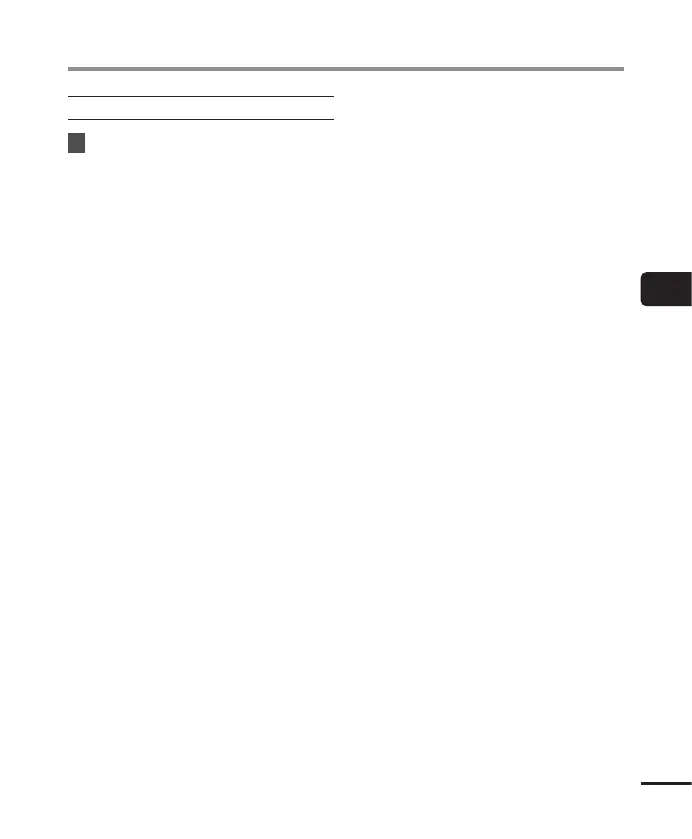83
EN
4
Menu
File menu [File Menu]
Folder information
2
Press the + or − button to
switch the screen.
• Information is displayed for the
items [Name], [File] (the number of
files) and [Folder] (the number of
folders).
• The [Folder] item is not displayed in
[Recorder] mode.
• Displayed numbers of files do
not include files in formats that
are unrecognizable to the voice
recorder.