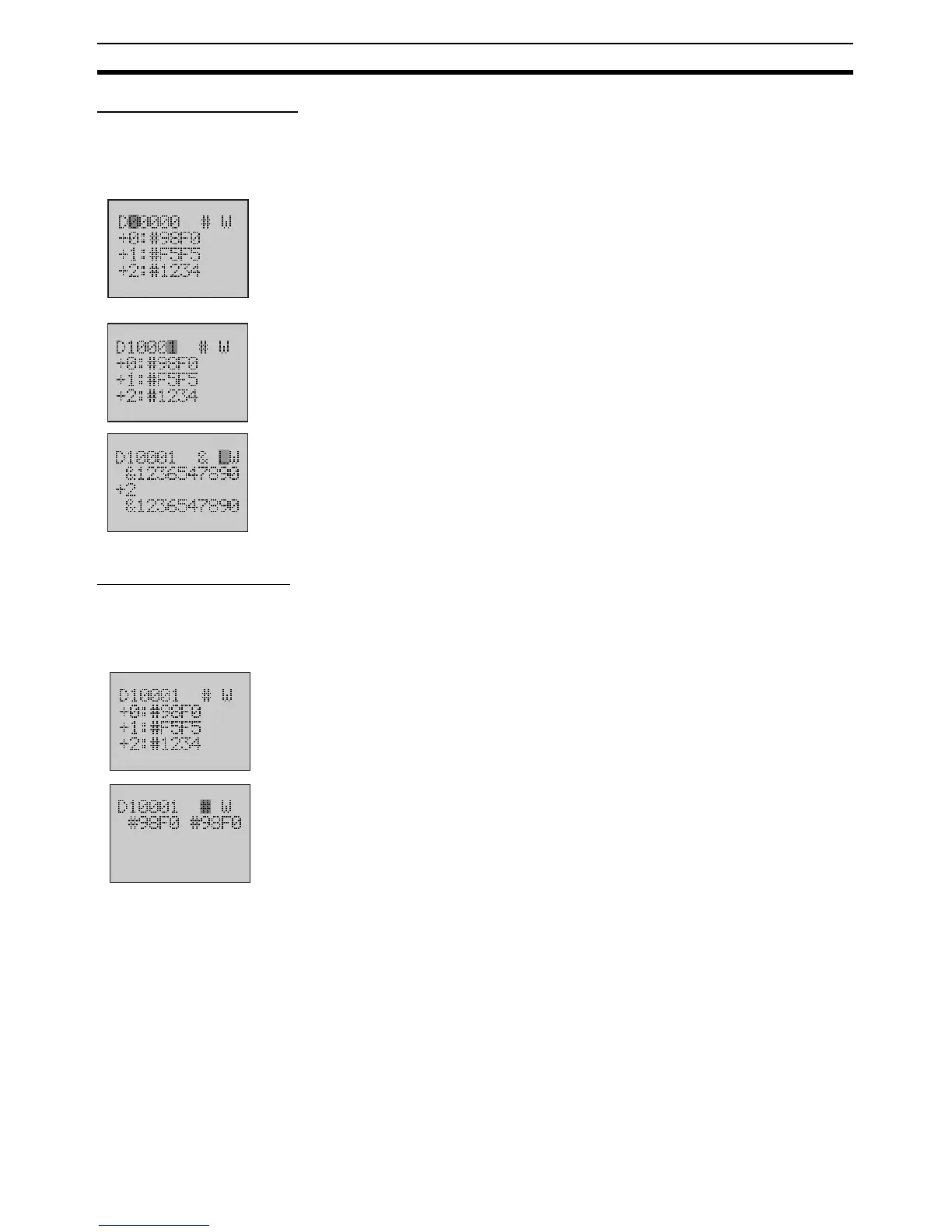466
Basic Operation Section 8-5
Displaying I/O Memory
Display any data of I/O memory. In this example, two word data on D10001 to
D10002, D10003 to D10004 with unsigned decimal number will be displayed.
1,2,3...
1. Line 1 will display the default address D00000 in I/O memory, Line 2 to 4
will display one word data on D00000, D00001, D00002 with hex number
when entering the Monitor Screen of I/O memory.
The first digit of memory address "0" will flash. The column cursor is at the
flashing position.
The digit under the column cursor can be changed, otherwise it is read only.
2. Use the Forward button to move the column cursor to the digit to be set.
Use the Down or Up button to change the value of each digit.
The screen display will be updated immediately after the address is
changed.
3. Use the Forward button to move the column cursor to another parameter
to be set.
Use the Down or Up button to select the value of parameter.
The screen display will be updated immediately after the parameter is
changed.
Changing I/O Memory
Change any data of I/O memory. In this example, the data of I/O memory on
D10001 will be changed.
1,2,3...
1. Display I/O memory.
2. Press the OK button to enter the Change Screen of I/O memory.
The column cursor is at the "#" position.
Use the Down or Up button to select the value of parameter.