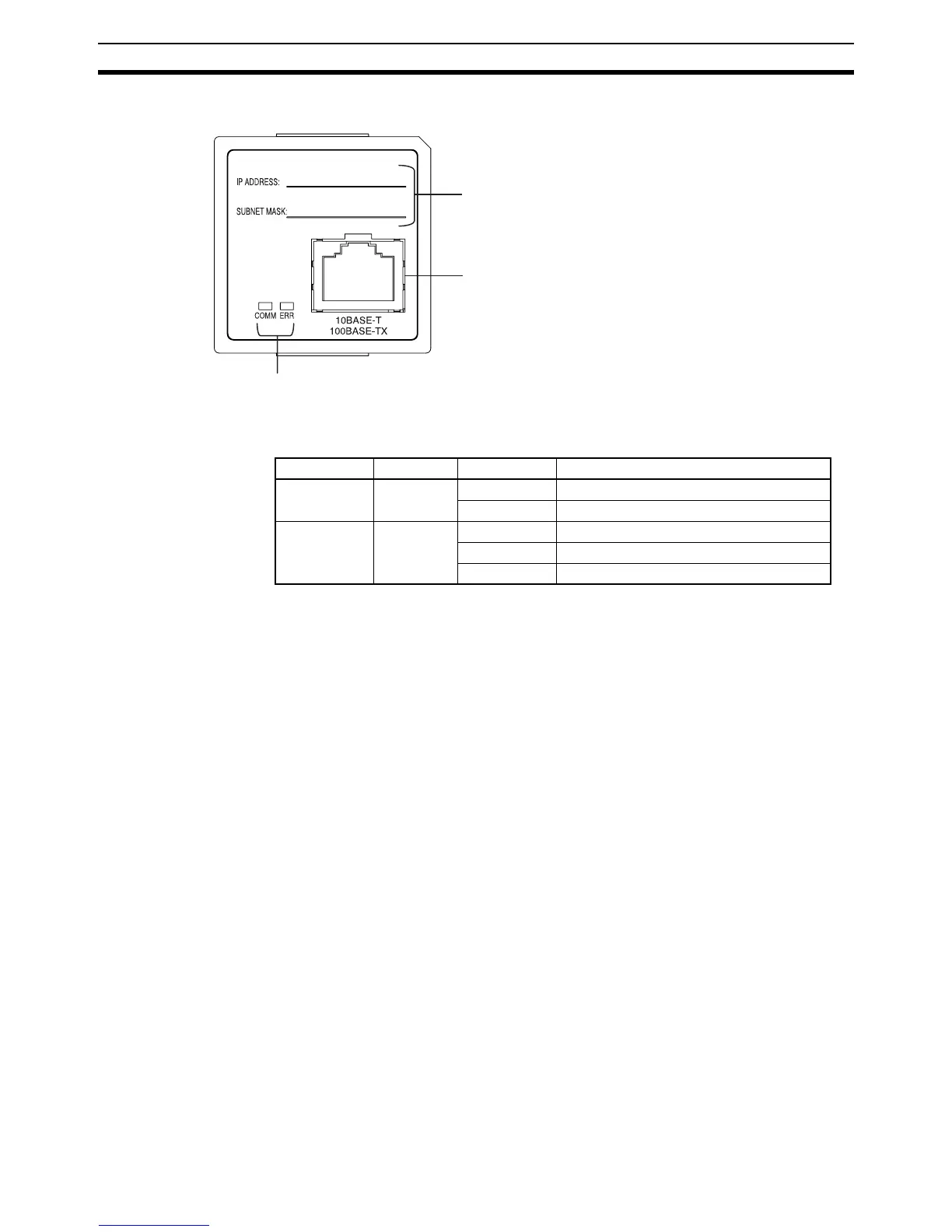528
Part Names Section 9-6
9-6 Part Names
LED Indicators
Label
Attach the label here to show IP address
and subnet mask.
Ethernet Connector
Used to connect the Ethernet twisted-pair
cable.
LED Indicators
Display the operating status of the Option Board.
Indicator Color Status Meaning
COMM Yellow Not lit Not sending or receiving data.
Flashing Sending or receiving data.
ERR Red Not lit Unit normal.
Lit An fatal error has occurred at the Unit.
Flashing An no-fatal error has occurred at the unit.