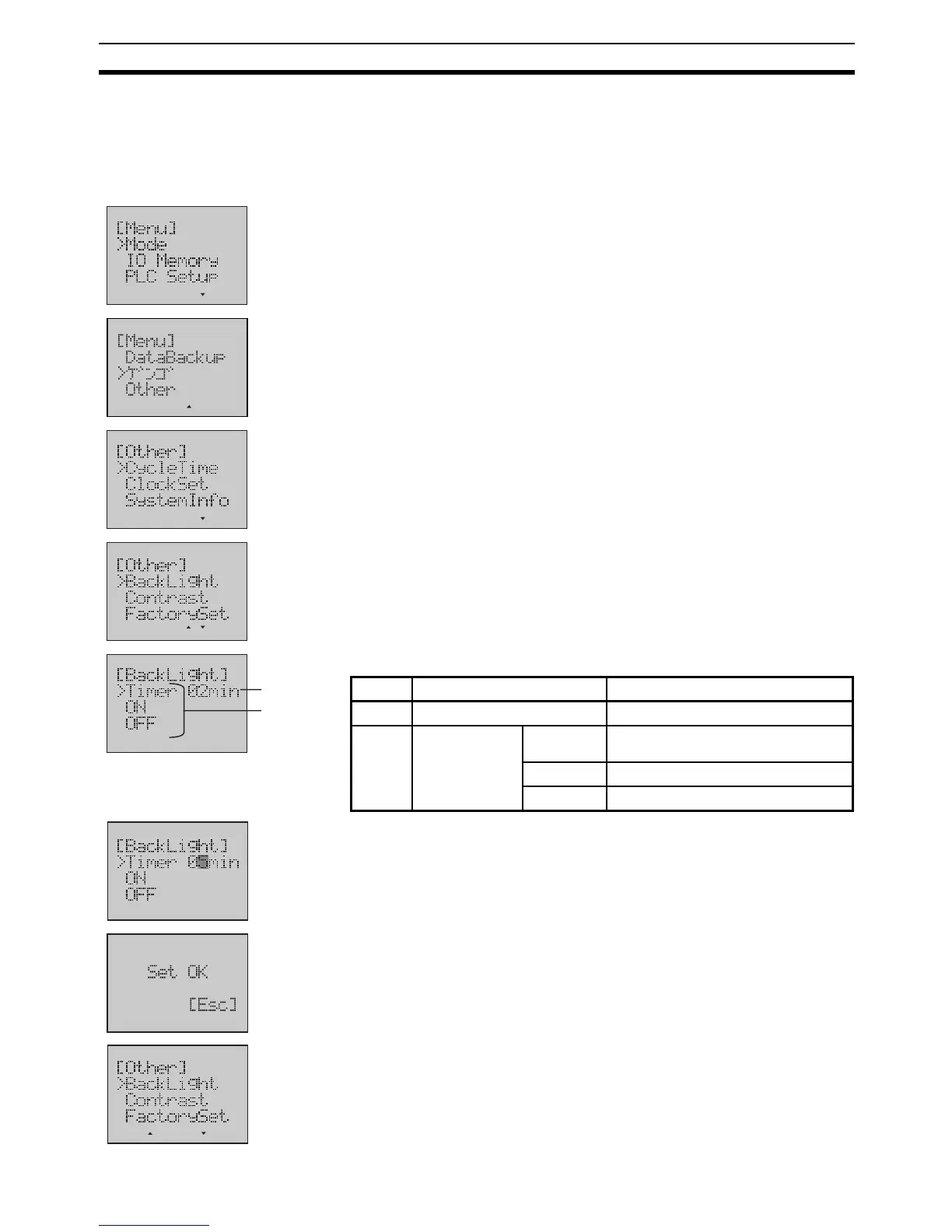513
LCD Option Board Function Section 8-6
8-6-16 LCD Backlight Setting
This function can make a setting for the LCD backlight.
Example The backlight turns off after LCD has not been used for 5 minutes.
1,2,3...
1. Switch to the Setup Mode.
2. Press the Down button to select Other.
3. Press the OK button to enter the Other menu.
4. Press the Down button to select BackLight.
5. Press the OK button to enter the Backlight Screen.
The following table shows the setting items.
6. Use the Forward button to move the column cursor to the position of timer
inerval.
Use the Up button to change the timer interval to 05.
7. Press the OK button to save the setting.
8. Press the ESC or OK button to return to the previous menu.
a
b
No. Description Meaning
a Timer interval The range is 02 to 30 minutes.
b Backlight mode
Timer Backlight will turn OFF if LCD has not
been used for the timer interval.
ON Backlight is always ON.
OFF Backlight is always OFF.