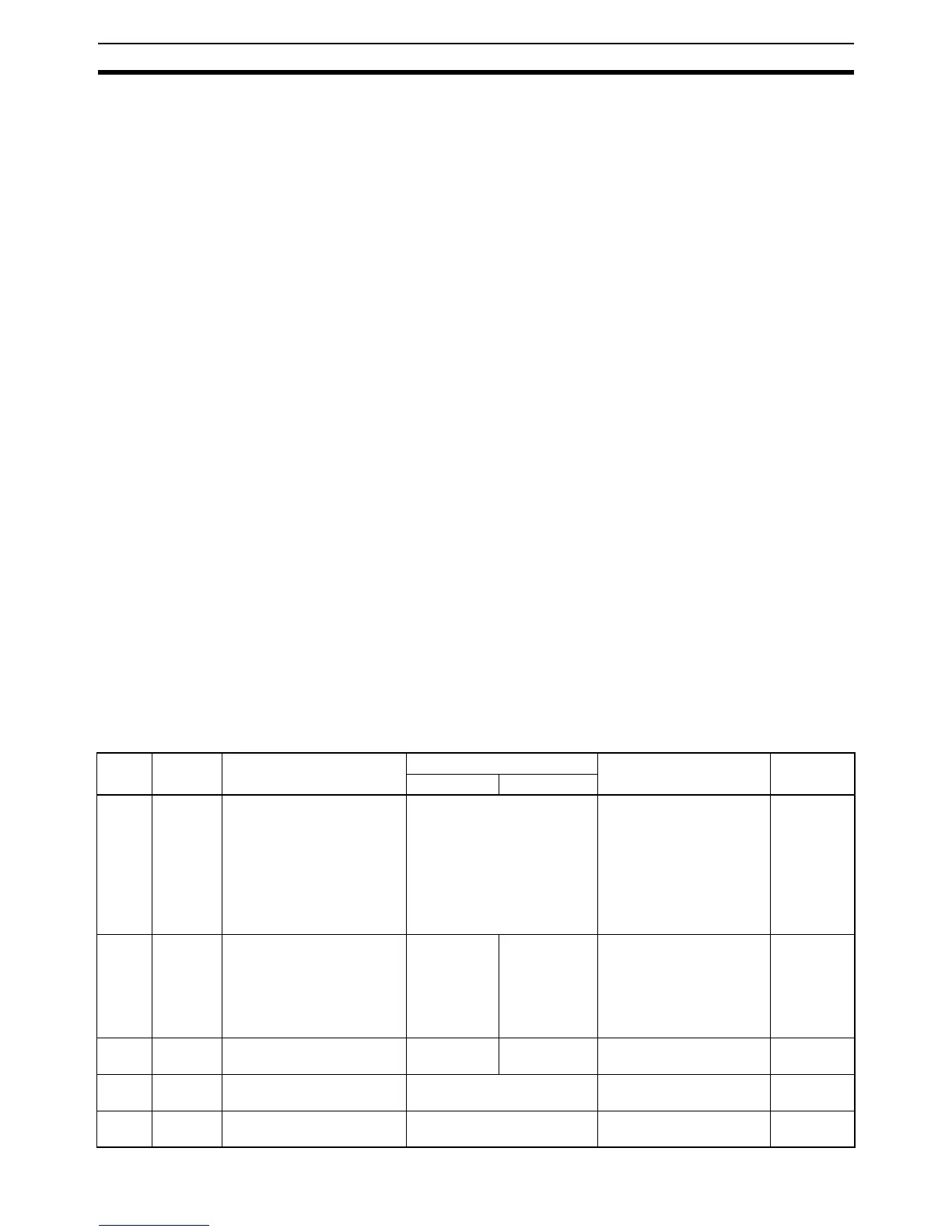554
Trouble Shooting Section 9-11
9-11 Trouble Shooting
9-11-1 Error Log
The Ethernet Option Board provides an error log that records errors occurred
during Ethernet Option Board operation. The contents of the error log can be
read or cleared from the Web Brower.
Logged Errors The following errors are recorded in the error log.
• Errors in network operation
• Errors in data transfers
• Error in the CPU unit
Error Log Table Each error is recorded as one record in an error log table. Up to 64 records
can be saved. If more than 20 errors occur, the oldest errors will be deleted
from the error log and the most recent error will be recorded.
The following information is recorded in the error log table.
• Main error code (see table later in this section)
• Detailed error code (see table later in this section)
• Time stamp (from the clock in the CPU unit)
Note During the initialization of the Ethernet Option Board, if an error occurs, the
error log time stamp will record as 2000-00-00 00:00:00.
Error Log Location When an error is detected, the error codes and time stamp are recorded in the
error log in RAM inside the Ethernet Option Board. Serious errors are also
recorded in EEPROM. The maximum number of errors that can be saved to
EEPROM is 20 for the CP1L and CP1H. The errors recorded in EEPROM will
be saved even if the unit is restarted or power is turned OFF.
Error Codes
Error
code
ERR
LED
Meaning
Detailed error code
Correction EEPROM
1st byte 2nd byte
0002 LIT CPU Unit service
monitoring error
Monitor time (ms) Check and correct the
CPU Unit’s operating envi-
ronment.
Note
Recovery is possible for
this error. When operation
is restored, operations will
return to normal.
Saved
0012 FLASH CPU unit memory error 01: Read
error
02: Write
error
03: outing
table
05: CPU Bus
Unit Words
(CIO/DM)
01: Recreate the data
specified by the 2nd byte
of the detailed error code.
02: Clear memory using
procedure in the PLC
operation manual.
Saved
0013 FLASH CPU unit protected 00 00 Remove protection from
CPU Unit memory.
Saved
0014 FLASH CPU Unit Power Failure Restart the PLC (Power
OFF and Power ON)
---
0015 FLASH CPU Unit fatal error Eliminate the cause of the
error in the CPU Unit.
---