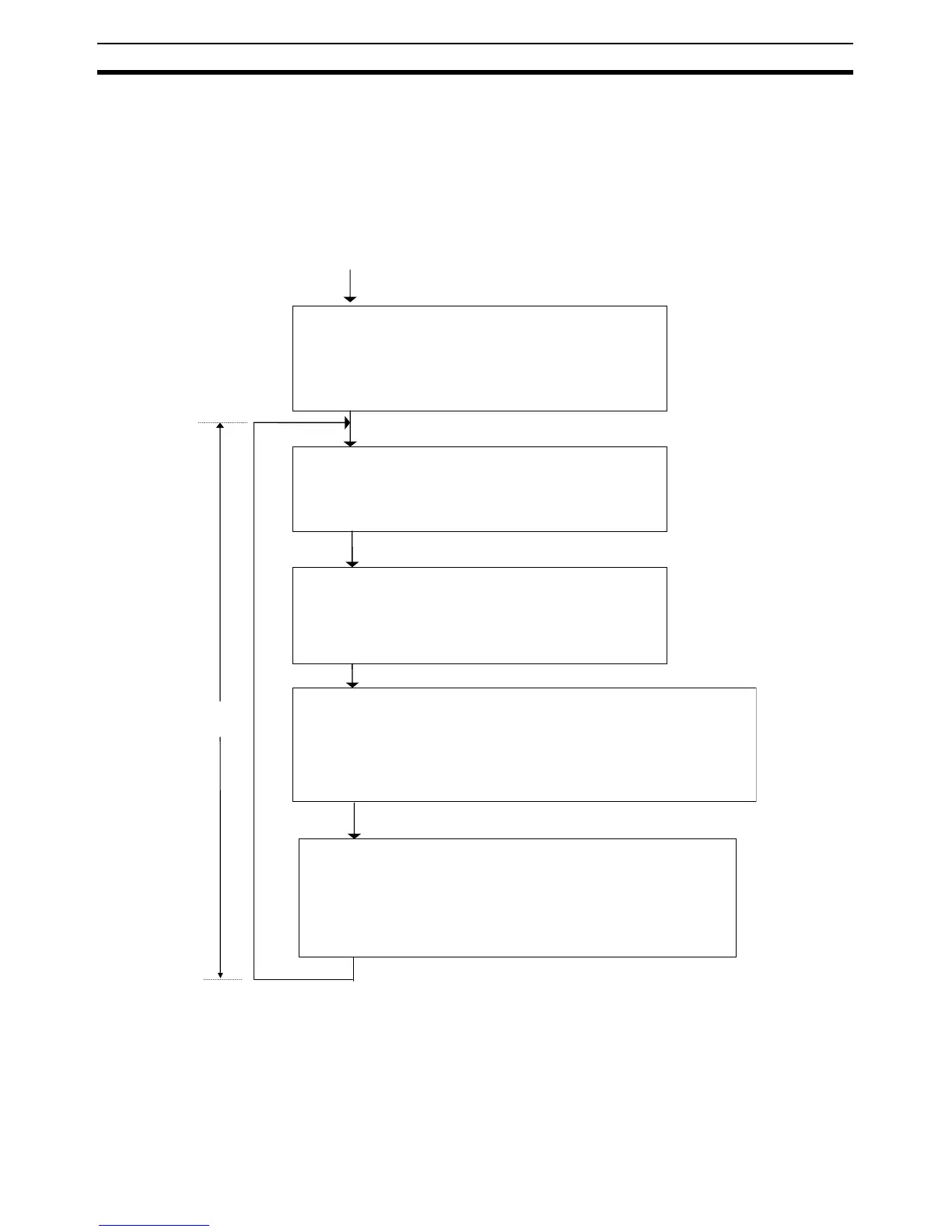82
CPU Unit Operation Section 2-4
2-4 CPU Unit Operation
2-4-1 General Flow
The following flowchart shows the overall operation of the CPU Unit. First the
user program is executed and then I/O is refreshed and peripheral servicing is
performed. These processes are then repeated in cyclic fashion.
Startup
initialization
I/O refreshing
(even in
PROGRAM
mode)
Peripheral
servicing
Cycle time
Initialize hardware
memory and system work
area.
Detect I/O.
Automatically transfer data
from Memory Cassette.
Clear I/O memory.
Check user memory.
Clear forced status, etc.
Check the Battery.
Read DIP switch settings.
Check I/O bus.
Check user program
memory.
Overseeing
processing
Program
execution
Operation processing: Execute the user program.
Error processing: Turn OFF outputs. (Reset Units
for bus errors.)
After error: Clear I/O memory if an error occurs
(unless a FALS(007) instruction created the error).
Refresh data for the following Units.
CP-series Expansion Units and Expansion I/O Units
CJ-series Special I/O Units (both words allocated in CIO Area and
specific data for each Unit)
CJ-series CPU Bus Units (both words allocated in CIO and DM Areas
and specific data for each Unit)
Perform the following servicing if any events have occurred.
CJ-series Special I/O Unit event servicing
CJ-series CPU Bus Unit event servicing
Peripheral USB port servicing
Serial port servicing
Communications port servicing
Built-in flash memory access servicing
Memory Cassette access servicing
Power ON