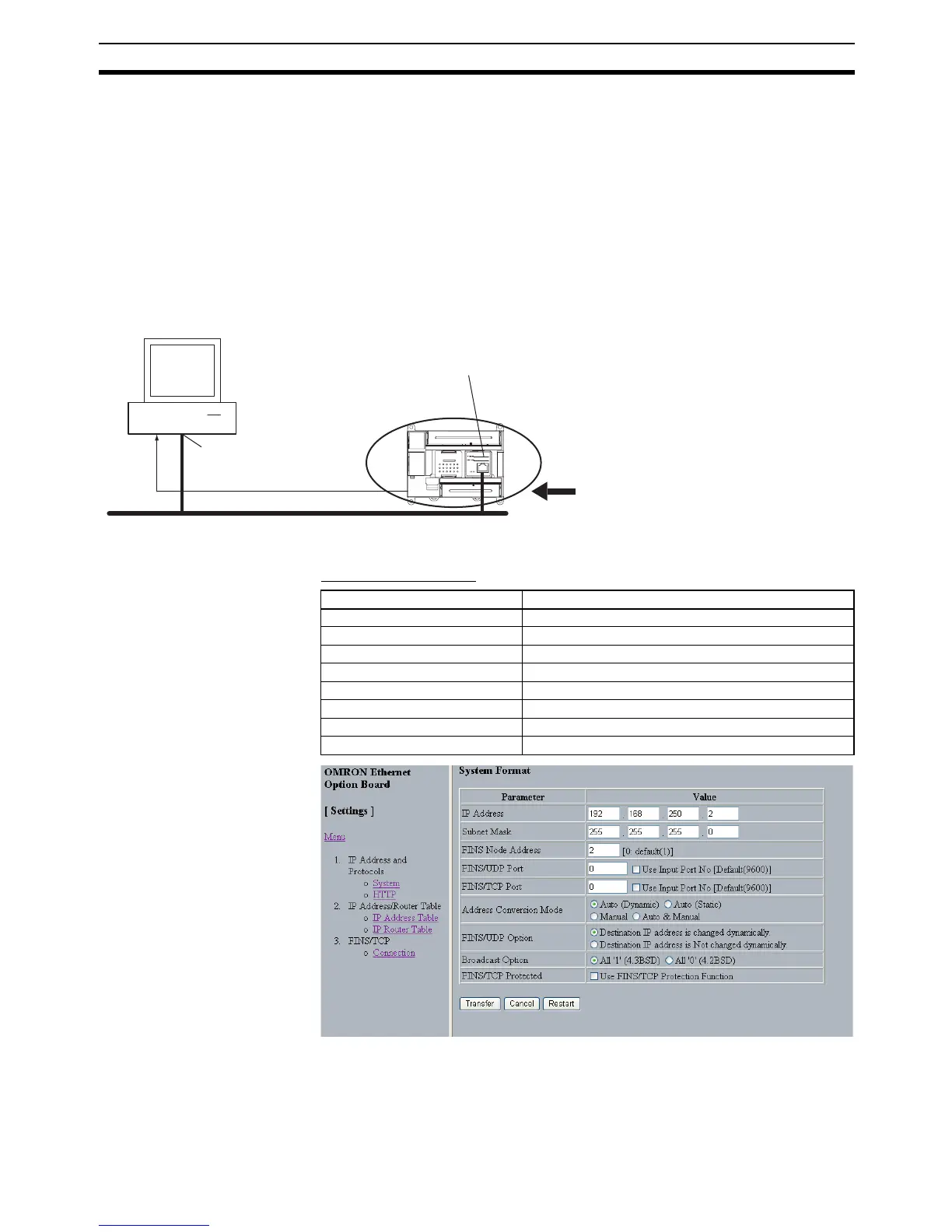559
Sample Application Section 9-12
9-12 Sample Application
The following examples show how to connect online from a CX-Programmer
on an Ethernet network to a PLC on the Ethernet network.
Note Please use CX-Programmer version 8.1 or higher (CX-ONE version 3.1 or
higher).
■ System Configuration Example 1: No Routing
In this example, an online connection is made by FINS/UDP to a PLC on an
Ethernet network (PLC1 in the diagram below) from a CX-Programmer / CX-
Integrator connected to the Ethernet network.
Web Browser Setting
CX-Programmer/CX-Integrator
Ethernet (Network address: None)
Ethernet port
Target: PLC1
Ethernet Option Board
IP address: 192.168.250.1
FINS/UDP method
Node number: 1
IP address conversion: Automatic generation
method (dynamic)
Ethernet Option Board node number: 2
Ethernet Option Board IP address: 192.168.250.2
COMM
ERR
10BASE-T
100BASE-TX
Item Setting
Broadcast All ones (4.3BSD)
FINS/UDP port Default (9600)
IP address 192.168.250.2
Subnet mask 255.255.255.0
FINS Node Address 2
IP address conversion Automatic generation method (dynamic)
Baud rate Automatic Detaction
IP router tabel None