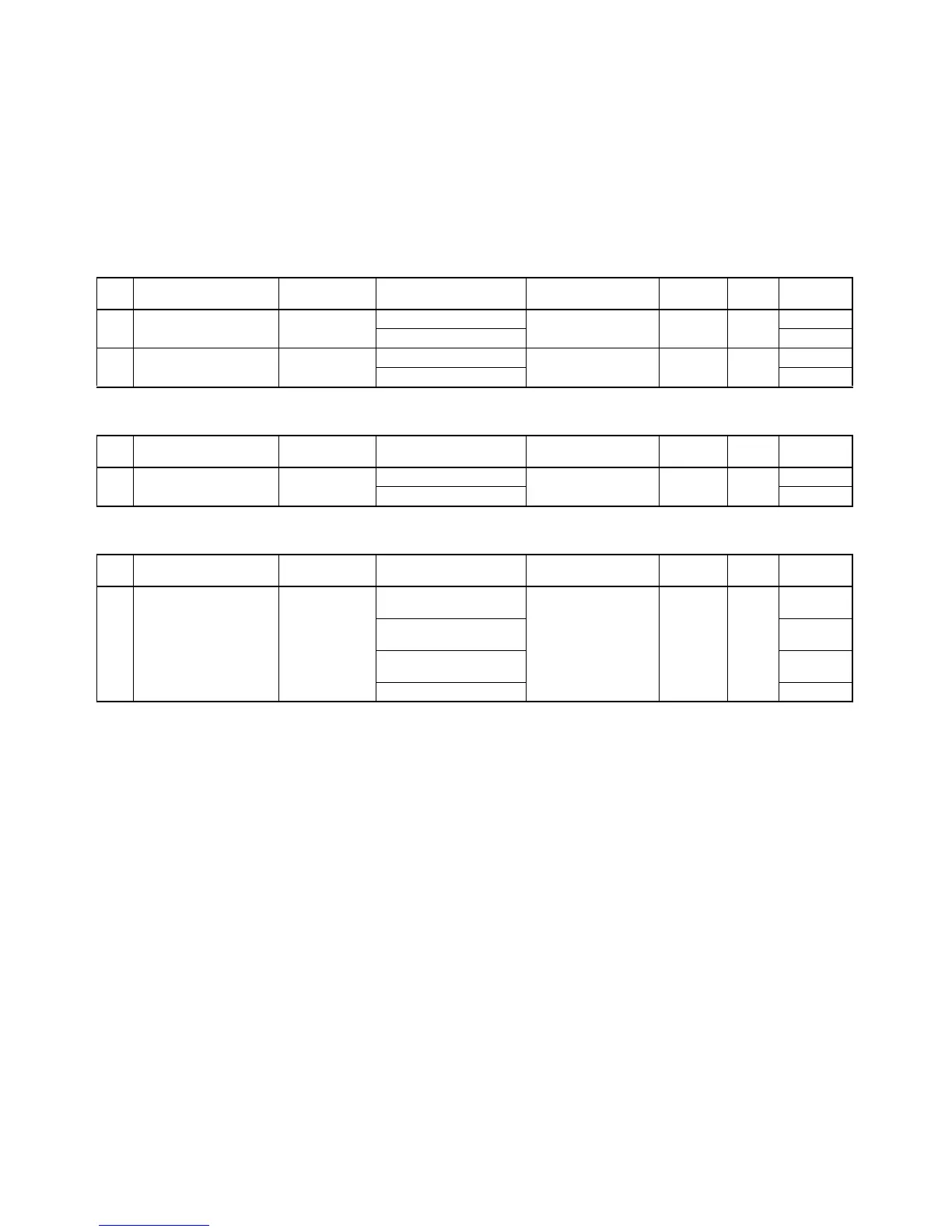713
Appendix G
PLC Setup
Startup Settings
Startup Hold Settings
Startup Data Read Setting
Mode: CPU Unit Operating Mode
Note A Programming Console cannot be connected to the CP1H. If the default setting, “Use programming
console,” is set, the CPU Unit will start in RUN mode.
Name Default Settings When setting is read
by CPU Unit
Internal
address
Bits Settings
1 Force Status Hold Bit Not held. Not held. When power is turned
ON
80 14 0
Held. 1
2 IOM Hold Bit Not held. Not held. When power is turned
ON
80 15 0
Held. 1
Name Default Settings When setting is read
by CPU Unit
Internal
address
Bits Settings
1 Read DM from flash
memory
Do not read. Do not read. When power is turned
ON
82 15 0
Read. 1
Name Default Settings When setting is read
by CPU Unit
Internal
address
Bits Settings
1 Use programming con-
sole (RUN mode)
Use program-
ming console
(RUN mode)
(See note.)
Use programming con-
sole: RUN mode
When power is turned
ON
81 00 to
15
0000 hex
Program: PROGRAM
mode
8000 hex
Monitor: MONITOR
mode
8001 hex
Run: RUN mode 8002 hex