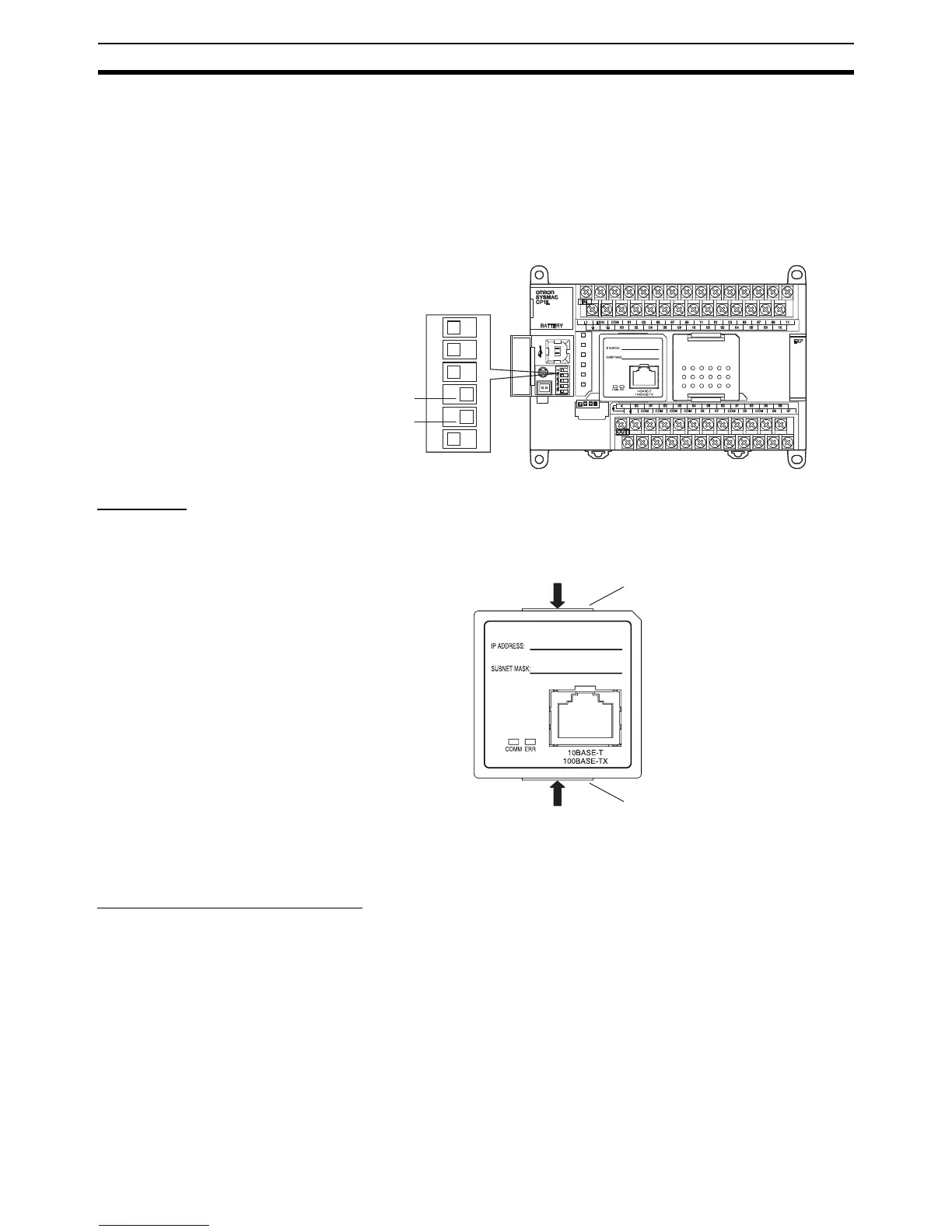532
Installation and Initial Setup Section 9-8
3. For CPU Units with 30, 40 or 60 I/O points, switch DipSW4 of the CPU unit
to ON, if the Ethernet Option Board is mounted on the Option Board slot 1
(left side). Switch DipSW5 of the CPU unit to ON, if the Ethernet Option
Board is mounted on the Option Board slot 2 (right side).
For CPU Units with 14 or 20 I/O points, switch DipSW4 of the CPU unit to
ON.
Note DipSW4 and DipSW5 are OFF at shipment.
Removing
Press the up/down lock-levers on both sides of the Ethernet Option Board at
the same time to unlock the Ethernet Option Board, and then pull it out.
9-8-3 Network Installation
Basic Installation Precautions
• Take the greatest care when installing the Ethernet System, being sure to
follow ISO 802-3 specifications. You must obtain a copy of these specifi-
cations and be sure you understand them before attempting to install an
Ethernet System. Unless you are already experienced in installing com-
munications systems, we strongly recommend that you employ a profes-
sional to install your system.
• Do not install Ethernet equipment near sources of noise. If noise-prone
environments are unavoidable, be sure to take adequate measures
against noise interference, such as installing network components in
grounded metal cases, using optical links in the system, etc.
ON
123456
DipSW4
DipSW5
Press
Press
Lock lever
Lock lever