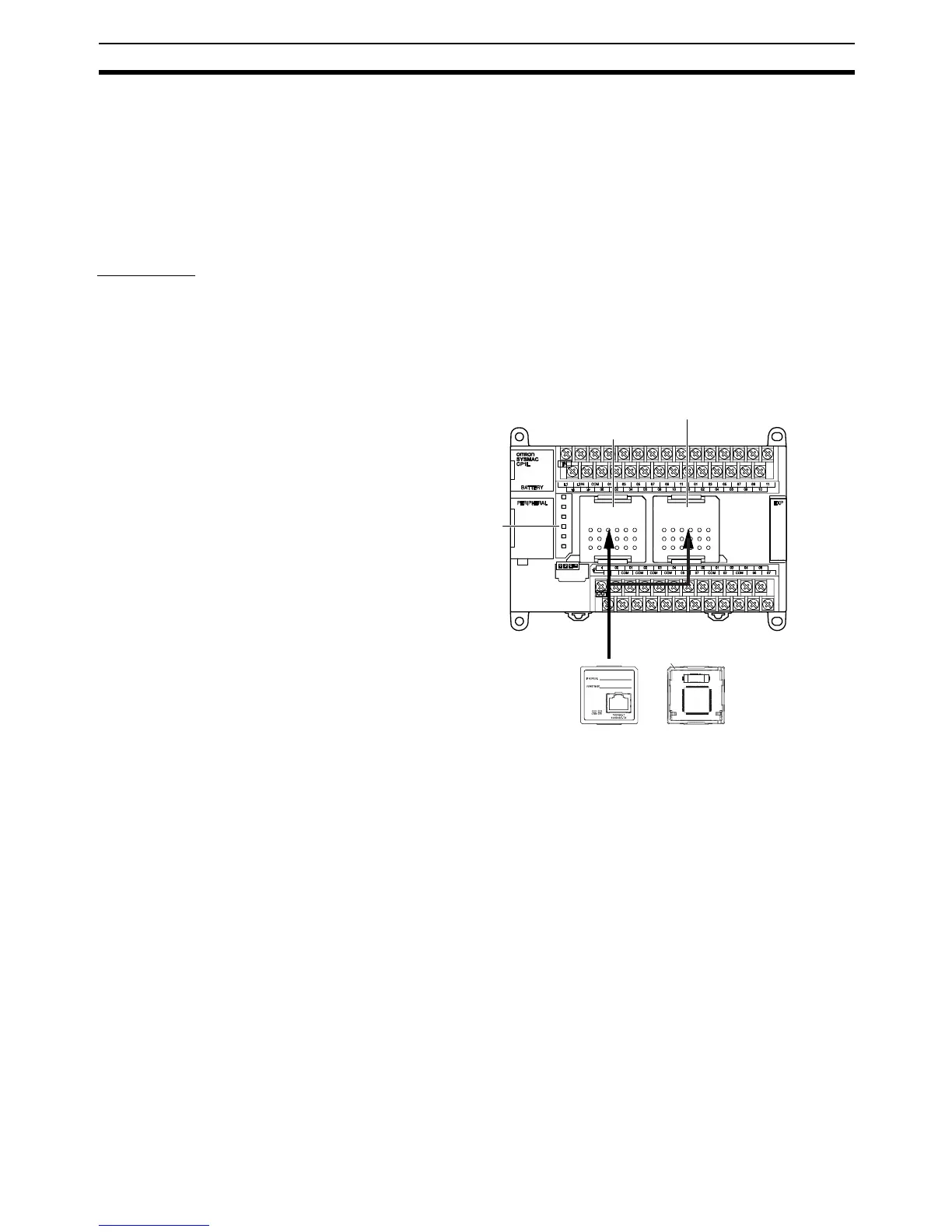531
Installation and Initial Setup Section 9-8
9-8-2 Installation and Removing
The following processing explains how to install and remove an Ethernet
Option Board.
!Caution Always turn OFF the power supply to the CPU unit and wait until all the oper-
ation indicators go out before installing or removing the Ethernet Option
Board.
Installation
1,2,3... 1. Press the up/down lock-levers on both sides of the Option Board slot cover
at the same time to unlock the cover, and then pull the cover out.
2. Check the alignment to make the corner cut of the Ethernet Option Board
fit in the Option Board slot, and firmly press the Ethernet Option Board in
until it snaps into place.
Note Only one CP1W-CIF41 can be mounted in one CP1L and CP1H PLC.
If two CP1W-CIF41 Ethernet Option Boards are mounted in the PLC,
the CP1W-CIF41 mounted on Option Board slot1 (left side) will run in
abnormal status and ERR indicator will be ON. If the ladder program
operates the with CP1W-CIF41 fatal error, the PLC will generate the
non-fatal error.
Ethernet Option Board
BackFront
Corner Cut
Operation indicators
Option Board slot 1
Option Board slot 2
