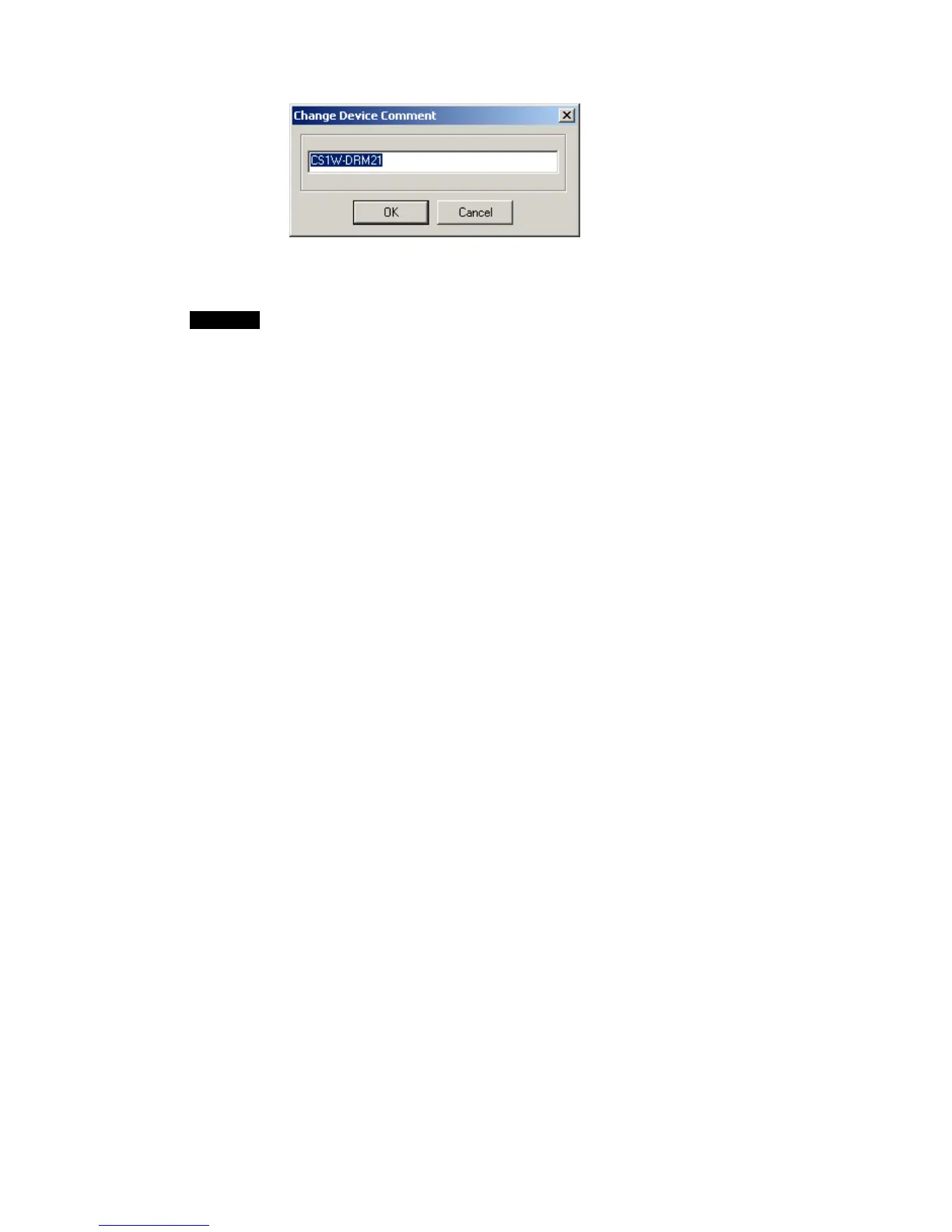2-5 Creating Virtual Network Configurations Offline
2-5-4 Editing Components (Devices)
3 Change the device comment and click the OK Button.
Device comments can be displayed by moving the mouse pointer to the locations
of devices in the Network Configuration Window.
Note
Device comments will be displayed when devices are pointed at on a network. In the
detailed display, comments are displayed in the Comment column.
2-37
