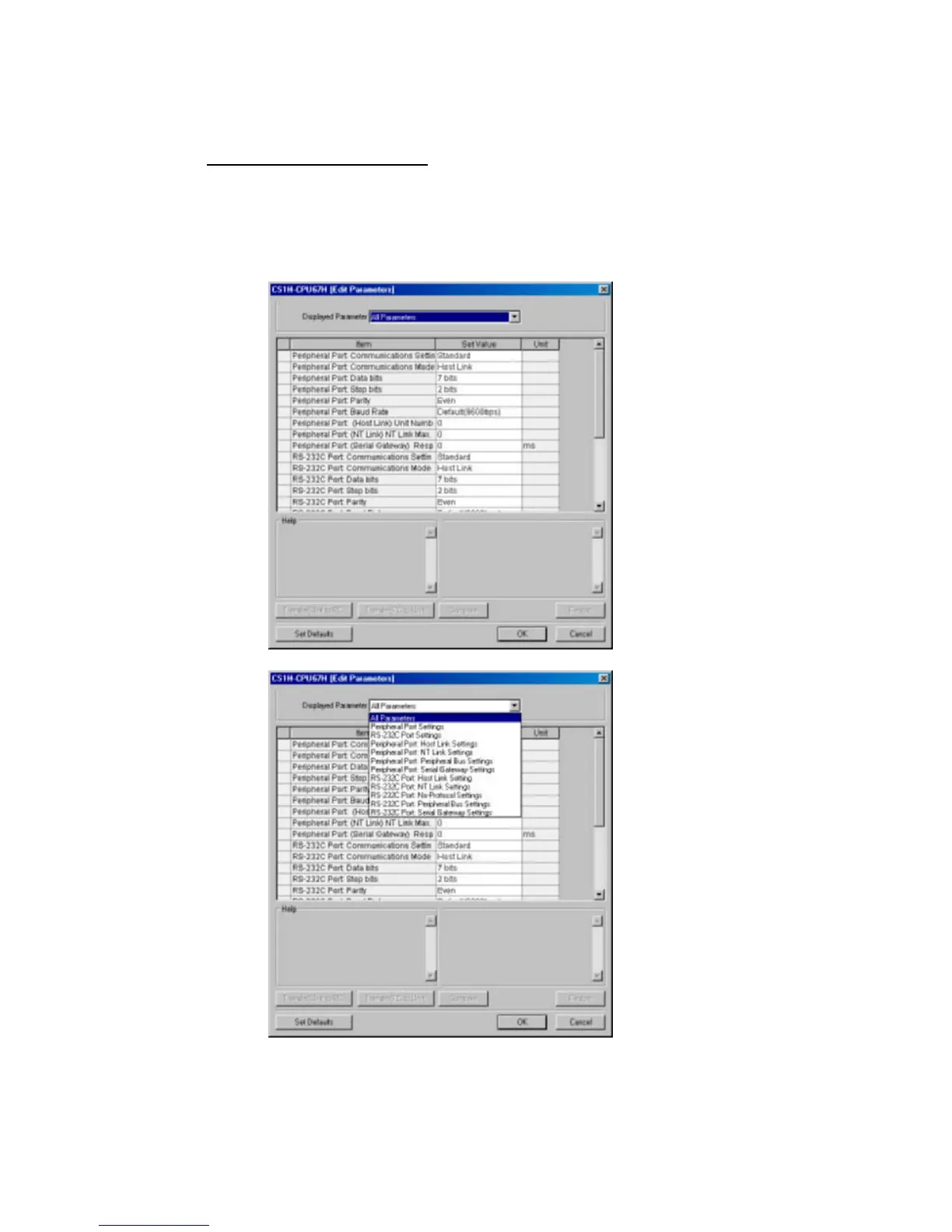2-6 Manipulating Component Parameters
2-6-2 Procedure
2-6-2 Procedure
Setting Parameters Offline
To set parameters offline, right-click a component in the Network Configuration
Window and select Edit Parameters. The Edit Parameters Dialog Box will be
displayed. This dialog box can be used to set component parameters.
Example for a PLC
Right-click the PLC and select Edit Parameters, or double-click the PLC. The
following dialog box will be displayed.
The following list will be displayed if the down arrow is clicked in the Displayed Field.
The following parameters can be set here: Communications settings for the peripheral
and RS-232C ports and FINS protection settings across networks.
Select the appropriate value for each item from the pull-down lists and click the OK
Button to change the settings.
Note 1: The items displayed here are the same ones as displayed on the Peripheral Port, Host
Link Port, and FINS Protect Tab Pages of the PLC Setup in the CX-Programmer.
2-39
