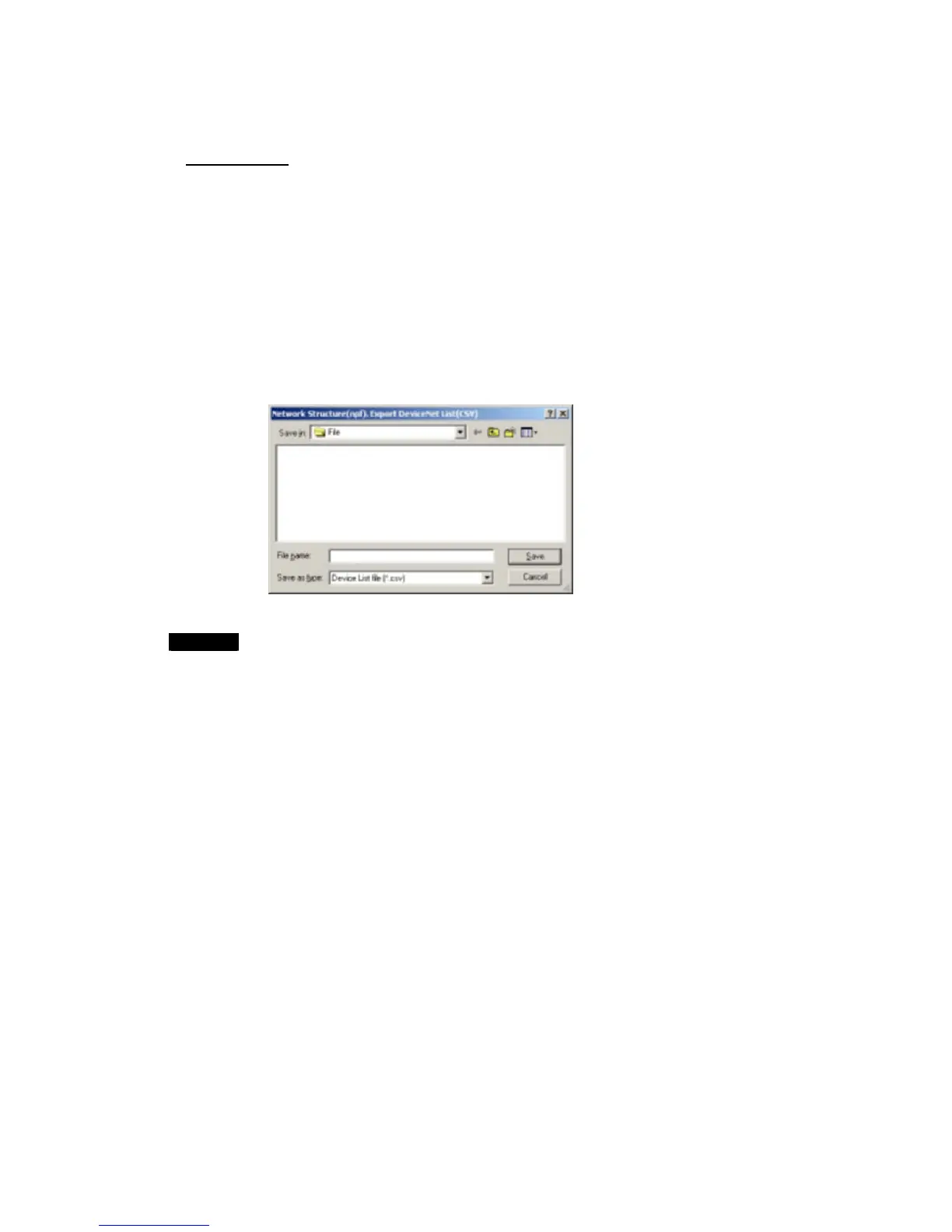2-9 File Operations
2-9-2 Procedures
2-9-2 Procedures
Saving Files
Project Files (.cin)
1. Select File
−
Save or File
−
Save as from the menu bar.
The Save As Dialog Box will be displayed.
2. Specify the directory and file name and click the Save Button. The default name is
NewProject.cin.
DeviceNet Network Structure Files (.npf)
1. Double-click a DeviceNet network in the Workspace Window to make the network
active in the Network Configuration Window.
2. Select File
−
Export
−
Network from the menu bar.
The Network Structure (npf). Export DeviceNet List (CSV) Dialog Box will be
displayed.
3. Select the type of file to be saved (.npf or .csv) and click the Save Button.
Note
The registered device parameters will be saved along with the network configuration.
2-46
