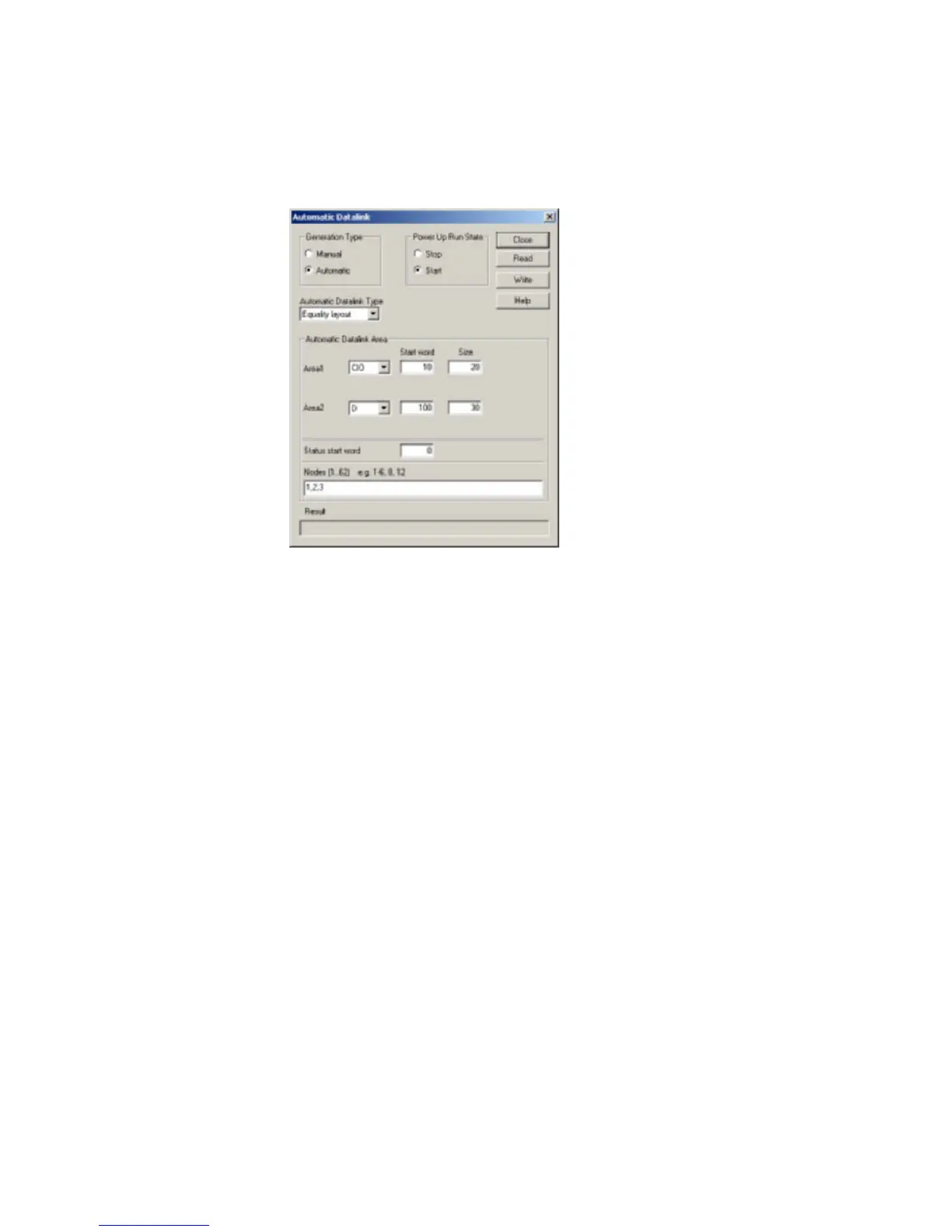4-4 Automatically Set Data Links
4-4-5 Monitoring Data Link Status
5. Place the CX-Integrator online with the data link start node displayed above.
6. Reconnect the CX-Integrator online and open the Data Link Component.
7. Select
Online - Start Data Link from the Data Link Component menu bar. The
Automatic Datalink Dialog Box will be displayed and the settings will be
automatically uploaded.
4-52
