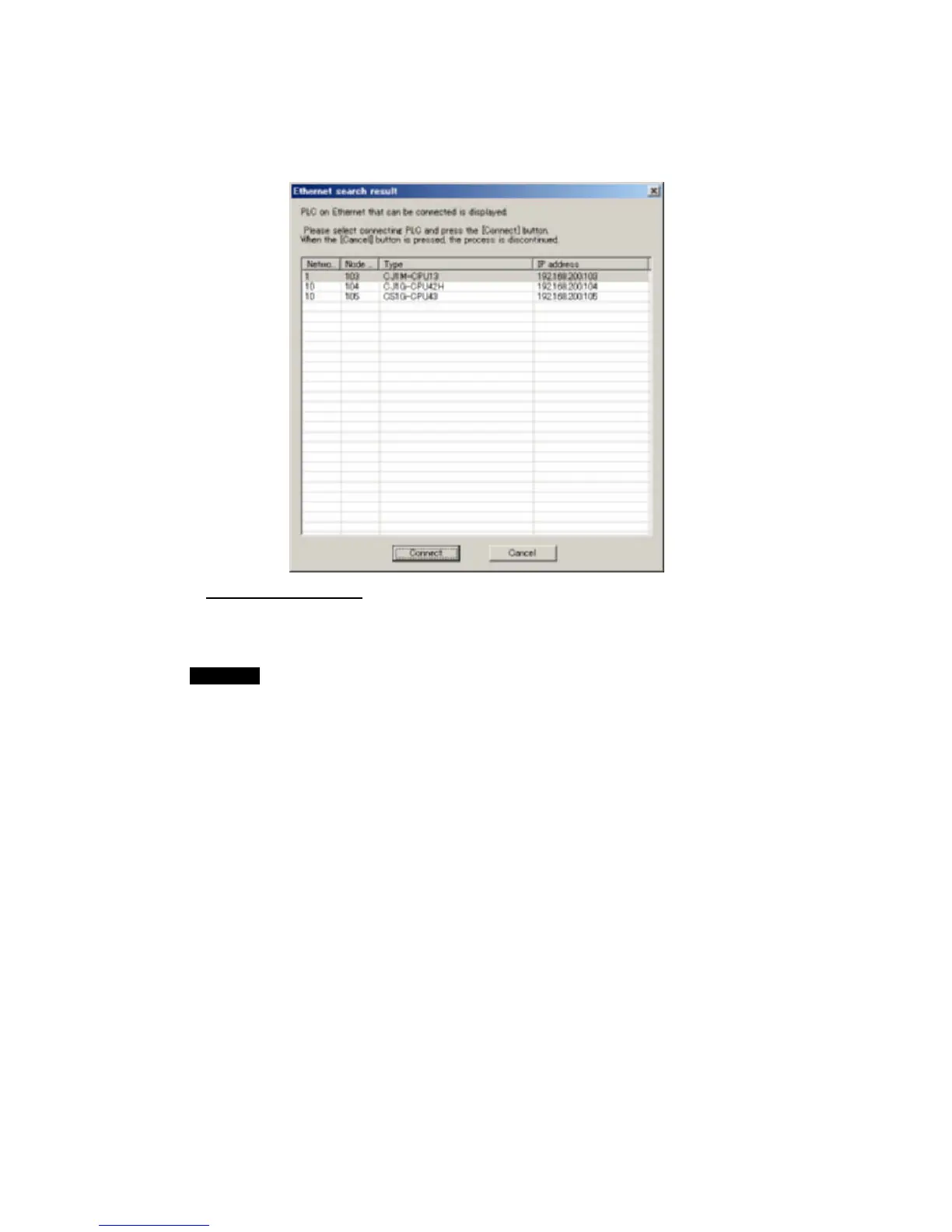5-1 Broadcast Node Search
5-1-2 Procedure
2. Check to confirm that no nodes other than OMRON Ethernet Units or
FinsGateway exist in the same segment, and then click the OK Button. A list of
nodes in the same segment will then be displayed in the Ethernet Search Result
Dialog Box.
Online Connection
1. To connect online any of the nodes that have been found, select the node from the
list in the Ethernet Search Result Dialog Box and then click the Connect Button.
Note
When the IP conversion for any node on Ethernet (i.e., an Ethernet Unit or personal computer) is
set for either the IP address table method or the combined method, the IP address table at the
CX-Integrator (personal computer) must be preset. (For details on setting IP address tables, refer
to Setting the IP Address Table at the CX-Programmer (Computer) in 2-2-2 Procedures.
5-3
