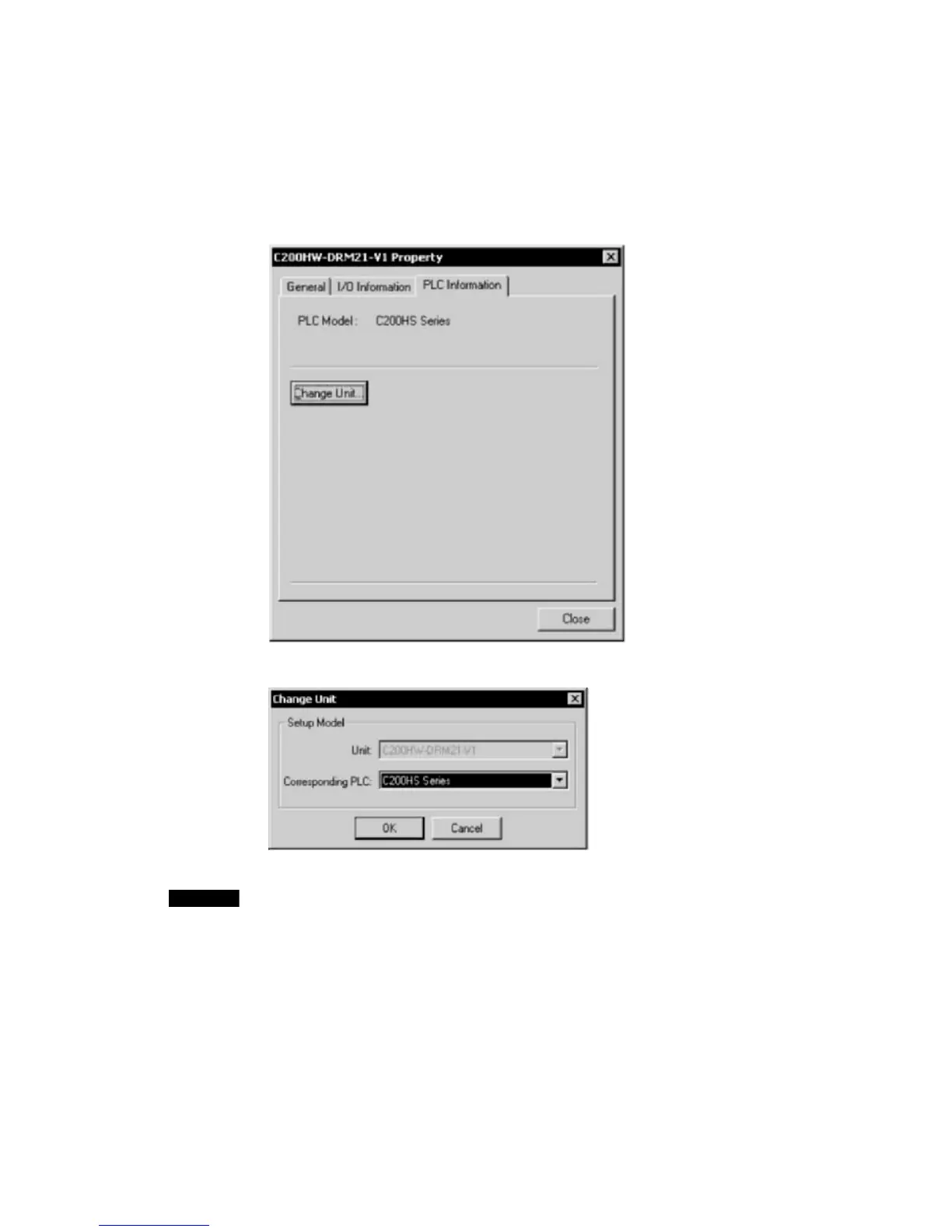6-4 Setting Master Properties
6-4-2 CVM1-DRM21-V1 or C200HW-DRM21-V1
6-4-2 CVM1-DRM21-V1 or C200HW-DRM21-V1
To set the PLC model on which the Unit is mounted, use the following procedure.
1. Right-click the Master Unit in the Network Configuration Window and select
Property from the popup menu. The following dialog box will be displayed.
2. Click the PLC Information Tab.
3. Click the Change Unit Button.
The following dialog box will be displayed.
4. Specify the PLC model. Click the OK Button.
Note
When the PLC model is changed, all the settings presently made will be cleared and
default values will be set.
6-14
