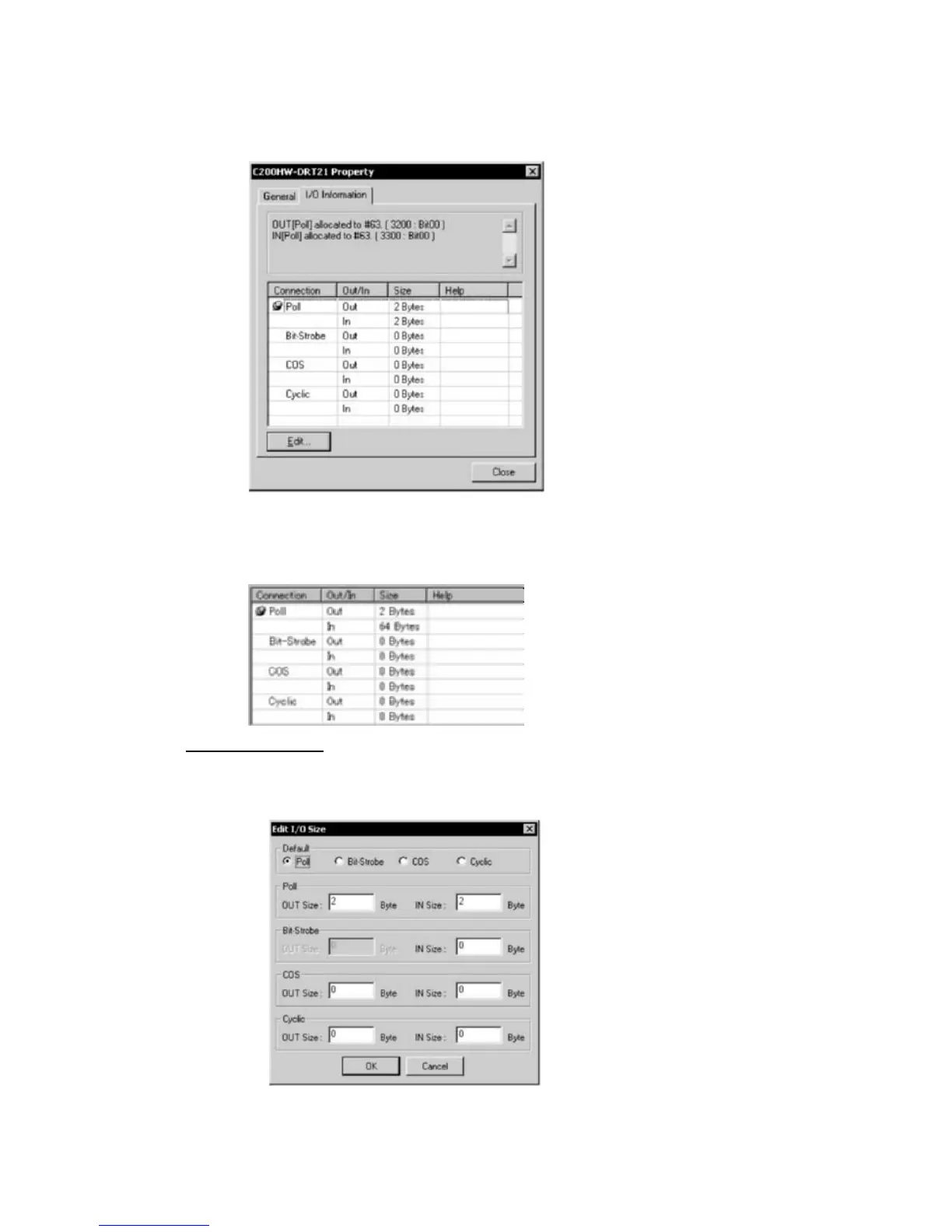6-11 Displaying Device Properties
6-11-2 I/O Information Inherent to Each Slave Device
6-11-2 I/O Information Inherent to Each Slave Device
The following I/O Information Tab Page will be displayed.
Supported I/O connection information defined by the EDS file will be displayed as slave
I/O information properties. If the I/O allocations are made to another master, the I/O
allocation information will be displayed together.
The following icon will be displayed next to I/O connection information items registered
as default I/O connections in the EDS file.
Setting I/O Sizes
If there is no EDS file or the slave’s I/O size is variable, the I/O size can be changed
using the following procedure.
1. Click the Edit Button. The Edit I/O Size Dialog Box will be displayed.
2. Select the default connection type.
The size of each connection can be set by selecting Poll, Bit-Strobe, COS, or
Cyclic.
6-46
