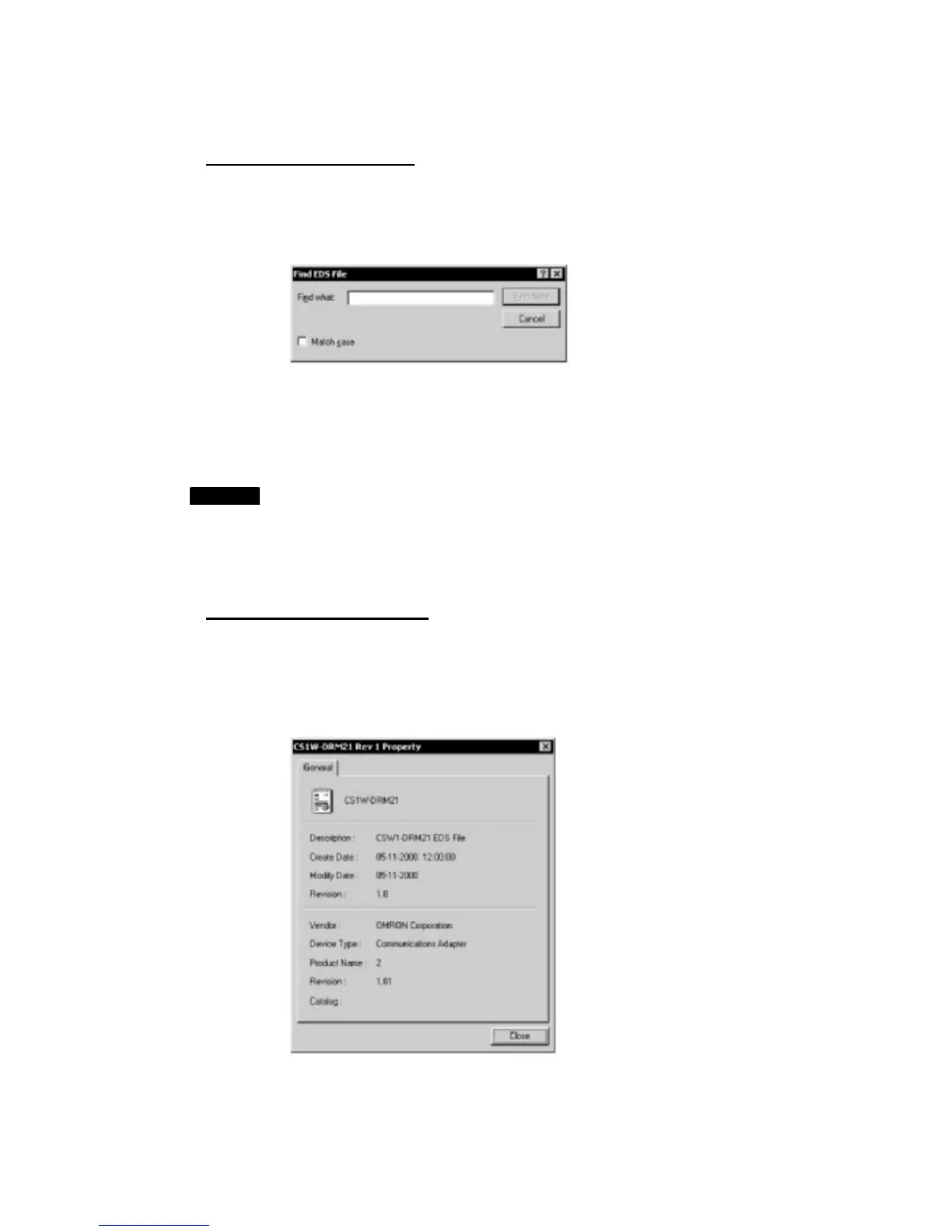A-2 EDS File Management
A-2-5 Searching EDS Files
A-2-5 Searching EDS Files
Tools - EDS File - Search
To search the device (EDS file) displayed in the Hardware List, use the following
procedure.
1. Select the EDS File and Search.
The following window will be displayed.
2. Input the character string and click the Find Next Button.
The cursor will move to the position of the corresponding device closest to the
present cursor.
3. To quit the search operation, click the Cancel Button.
Note
•The device will be found if it is located below the present cursor position.
•Select Hardware in the Hardware List before using the above procedure to search all
the devices.
A-2-6 Displaying EDS File Properties
Tools - EDS File - Property
To display the properties of the EDS file, use the following procedure.
1. Select the hardware (device) from the Hardware List.
2. Select EDS File and Property.
The following window will be displayed.
The time and date of the creation of the EDS file will be displayed along with
device information on the file.
A-7
