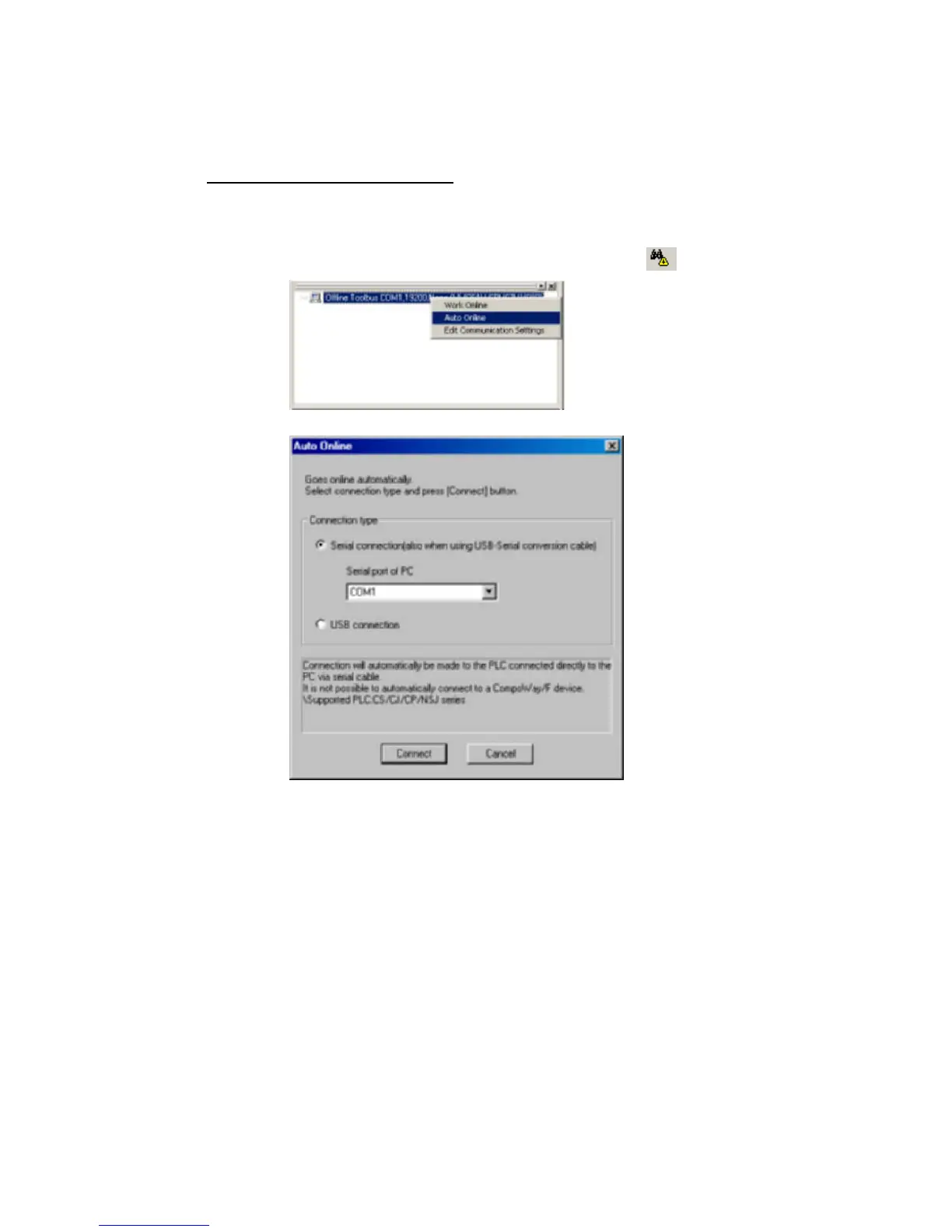2-2 Connecting Online to the Relay PLC
2-2-2 Procedures
2-2-2 Procedures
An online connection to the relay PLC can be established automatically or manually.
Automatic Online Connection
For automatic connections, the communications settings are automatically set to those
of the PLC (i.e., the user does not have to make any communications settings on the
computer).
1. Select Network
−
Auto Online from the menu bar or click the icon.
The Auto Online Dialog Box will be displayed.
2. Select the connection method.
• If the connecting port at the PLC is a serial port (peripheral, RS-232C, or
RS-422/485), check the box for a serial connection (including when Serial-USB
conversion cable is used). From the Serial port of PC pull-down list, select the
COM port for the computer that is to be used.
• If the connecting port is the USB port on the NSJ-series or CP-series, select USB
connection.
Depending on the connection method selected, follow the procedures described
below.
2-11
