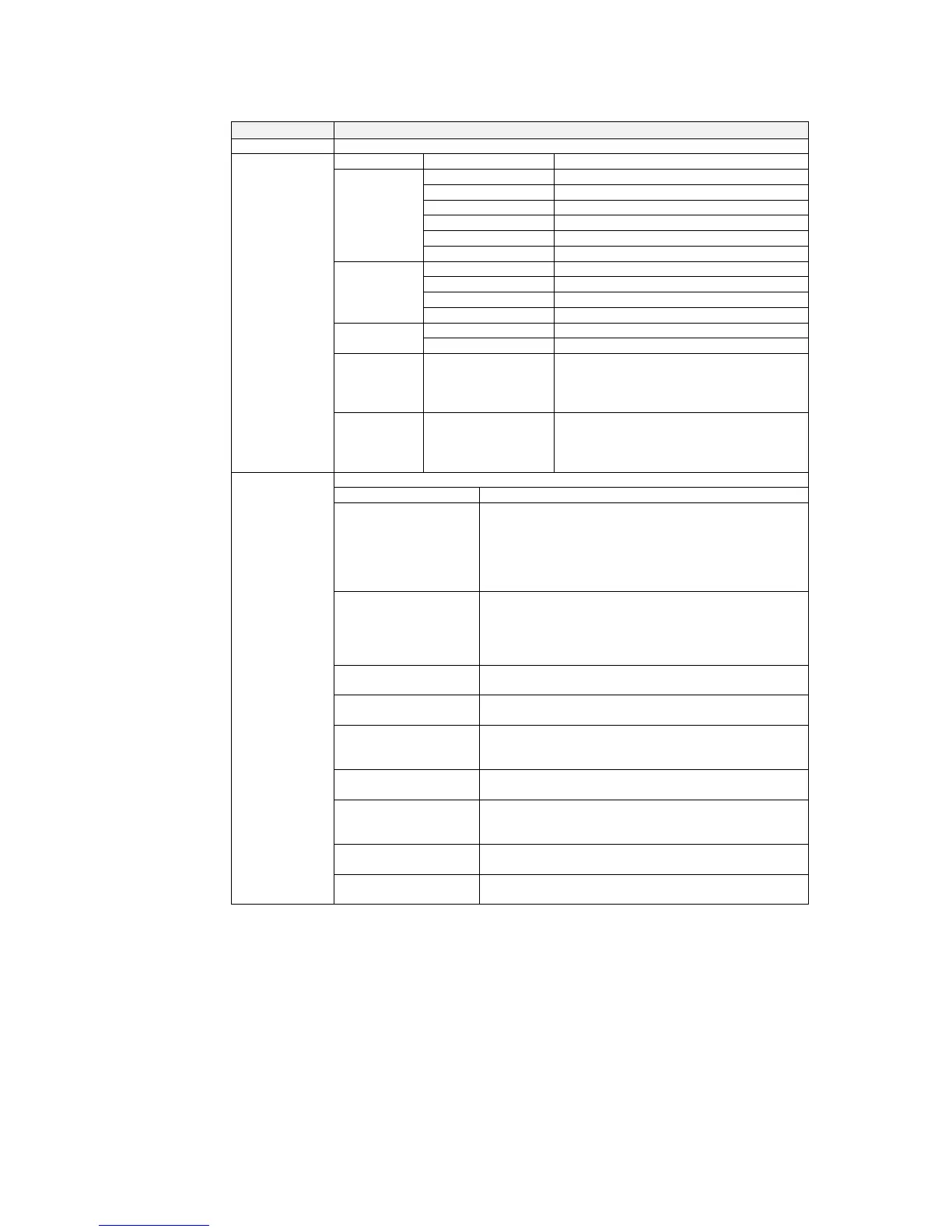2-2 Connecting Online to the Relay PLC
2-2-2 Procedures
Item Contents
Device Name Relay Device (fixed)
Series Device Type CPU Unit model
CS1H CS1H-CPU67/66/65/64/63(-V1)
CS1G/CJ1G CS1G-CPU45/44/43/42(-V1)
CS1G-H CS1G-CPU45H/44H/43H/42H
CS1H-H CS1H-CPU67H/66H/65H/64H/63H
CS1D-H CS1D-CPU67H/65H
CS Series
CS1D-S CS1D-CPU67S/65S/44S/42S
CS1G/CJ1G CJ1G-CPU45/44
CJ1M CJ1M-CPU23/22/21/13/12/11
CJ1G-H CJ1G- CPU45H/44H/43H/42H
CJ Series
CJ1H-H CJ1H-CPU67H/66H/65H
CP1H-XA CP1H-XA@@@@-@ CP-Series
CP1H-X CP1H-X@@@@-@
NSJ Series NSJ G5D (Used for the NSJ5-TQ0@-G5D,
NSJ5-SQ0@-G5D, NSJ8-TV0@-G5D,
NSJ10-TV0@-G5D, and
NSJ12-TS0@-G5D.)
Device Type
- CompoWay/F
Device
Select CompoWay/F Device to connect
the computer running CX-Integrator
directly as a CompoWay/F slave using
serial communications.
Select one of the following network types.
Network type Contents
Toolbus Select to connect the computer with a direct serial
connection using the Toolbus protocol.
Note: The Toolbus (peripheral) protocol is faster
than the SYSMAC WAY protocol. Serial
connections are generally made using this
network type.
SYSMAC WAY Select to connect the computer with a direct serial
connection using the SYSMAC WAY protocol.
Note: The SYSMAC WAY protocol enables 1:N
connections, which are not possible for the
Toolbus protocol.
Ethernet Select to connect the computer directly to an Ethernet
network using the Ethernet UDP/IP protocol.
Ethernet (FINS/TCP) Select to connect the computer directly to an Ethernet
network using the Ethernet TCP/IP protocol.
FinsGateway Select to use FinsGateway for communications.
(Selected when using FinsGateway for all
communications.)
Controller Link Select to connect the computer directly to a Controller
Link network through a Controller Link Support Board.
SYSMAC LINK Select to connect the computer directly to a SYSMAC
LINK network through a SYSMAC LINK Support
Board.
CompoWay/F Select to connect the computer with a direct serial
connection to a CompoWay/F slave.
Network Type
USB Select to connect the computer directly to an
NSJ-series NSJ Controller using a USB cable.
Click the Settings Button to display the Network Settings Dialog Box for each type of
network. Details are described here for Toolbus, SYSMAC WAY, and Ethernet. Refer
to the CX-Programmer Operation Manual for other methods.
2-14
