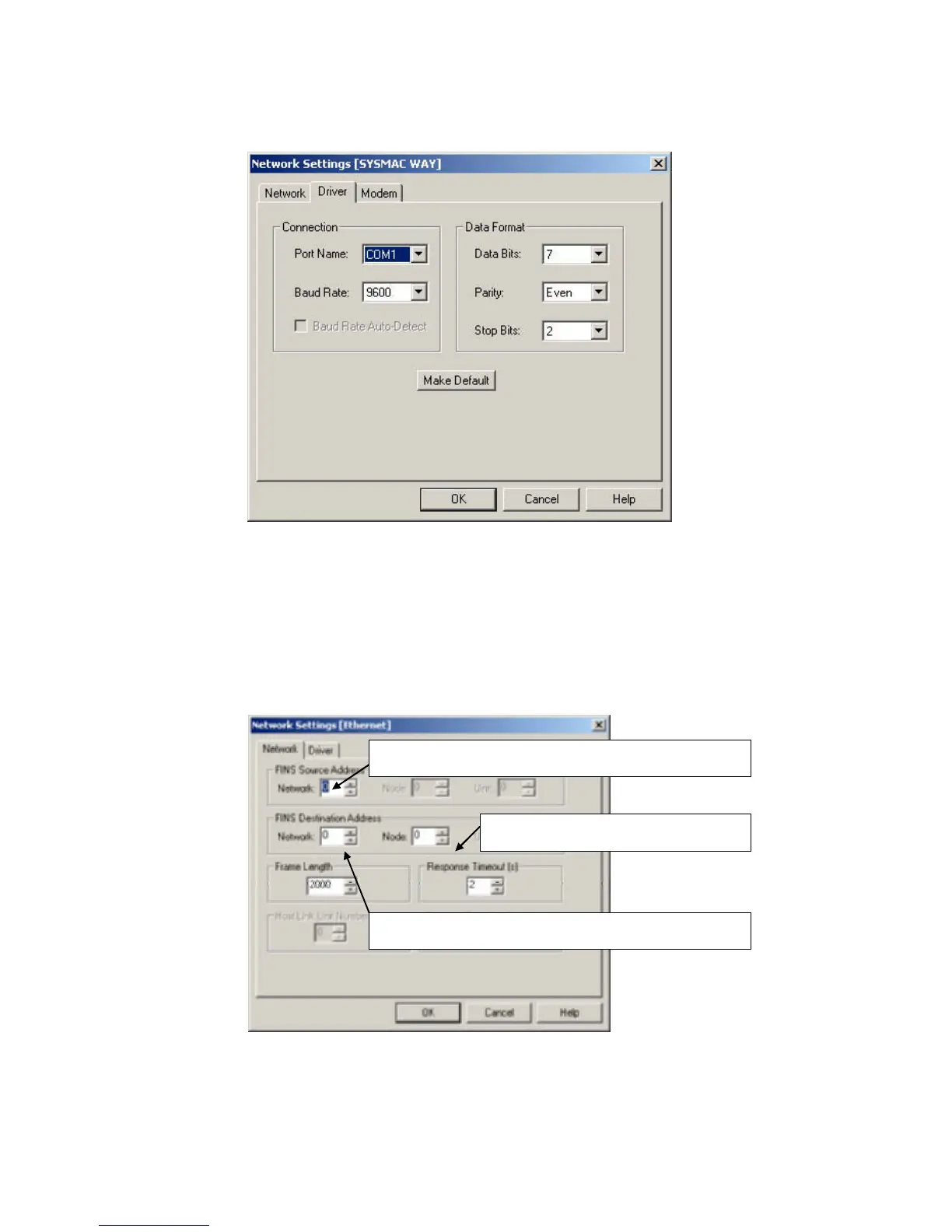2-2 Connecting Online to the Relay PLC
2-2-2 Procedures
SYSMAC WAY
Click the Driver Tab and set the following settings as required.
Port Name: Select the computer’s COM port from the drop-down list.
Baud Rate: Select the baud rate (bits/s) from the drop-down list.
Data Format: Select the data length (data bits), parity, and number of stop bits from the
pull-down lists.
Data Bits: 7 or 8 (Settings of 4 to 6 are not used.)
Parity: Even, odd, none, mark (no parity), or space (no parity)
Stop bits: 1 or 2
Ethernet
Set the network address of the Ethernet network connected to the
computer.
Set the network address of the Ethernet network connected to the PLC
to which the connected Ethernet Unit is mounted.
Set the node address of the connected Ethernet
Unit.
2-16
