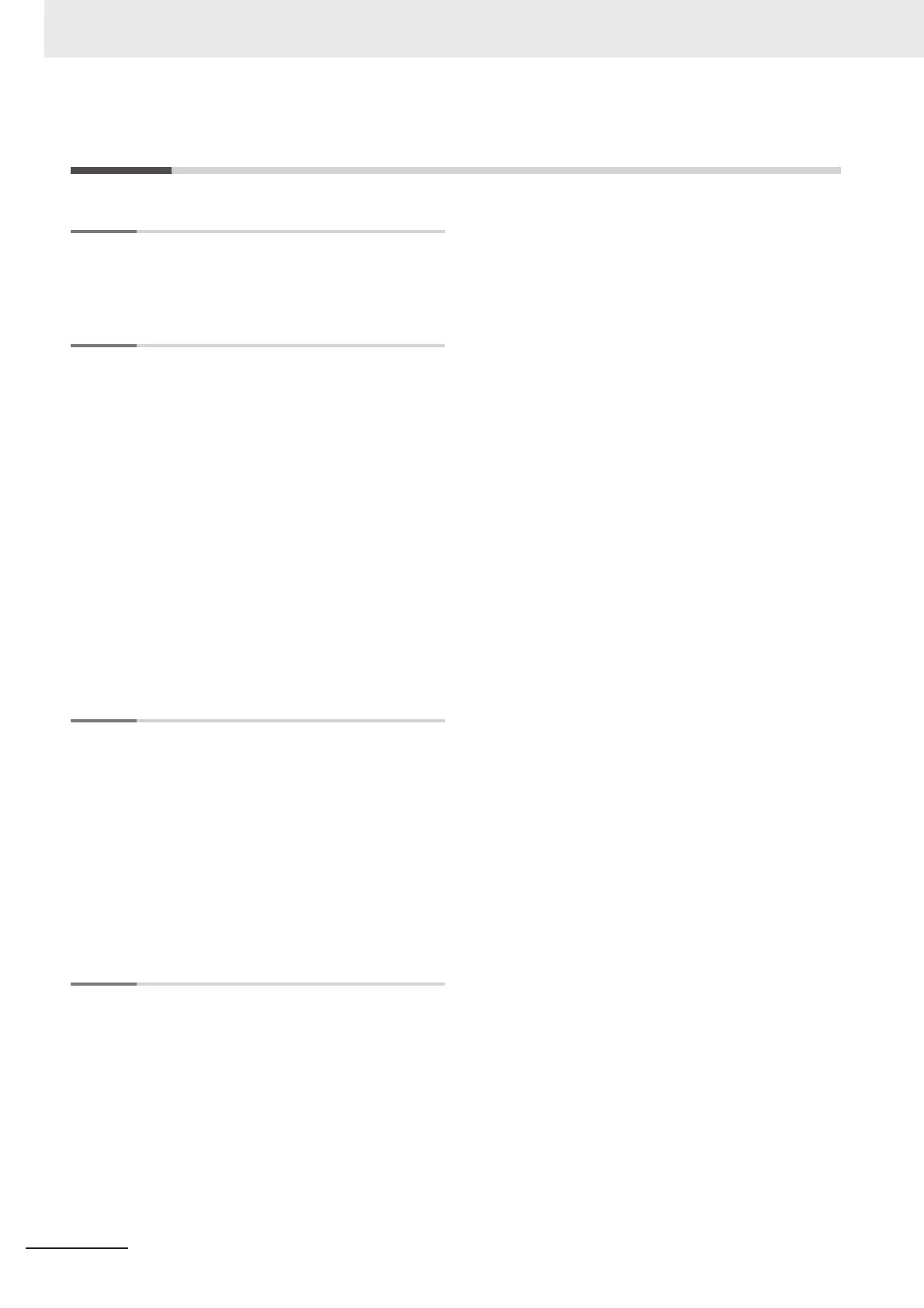I - 2
Vision System FH Series Operation Manual for Sysmac Studio (Z343)
Index
Index
Numerics
2DCode .......................................................................... 9-3
2Form display ................................................................. 6-6
4Form display ................................................................. 6-6
A
Adding a Processing Unit ............................................. 2-31
Adding FH Device to a Project ....................................... 2-8
Adding FH Series Vision Sensor on the Network
to a Project .................................................................. 3-3
Advanced Filter .............................................................. 9-2
Anti Color Shading ......................................................... 9-2
Application Window ........................................................ 2-9
Area
Circumference .......................................................... 4-8
Ellipse ....................................................................... 4-7
Polygon ..................................................................... 4-9
Rectangle .................................................................. 4-6
Wide arc ................................................................... 4-8
Wide line ................................................................... 4-7
area editing button .......................................................... 4-6
area editing menu ........................................................... 4-6
Author ........................................................................... 2-27
B
Background Suppression ............................................... 9-2
Barcode .......................................................................... 9-3
Basic Design Flow 1 ....................................................... 2-3
Basic Design Flow 2 ....................................................... 2-5
Basic Operations of Flow Editing ................................. 2-30
Basic Operations of Scene Data .................................. 2-25
binarization levels ......................................................... 4-10
Binary ........................................................................... 4-10
Branch ............................................................................ 4-3
brightness ....................................................................... 4-9
Brightness Correct Filter ................................................. 9-2
C
Calculation ...................................................................... 9-3
Calibration Plate Print Tool ........................................... 8-23
Calibration Support Tool ........................................ 2-38, 8-3
Camera Calibration ........................................................ 9-3
Camera Image Input ....................................................... 9-2
Camera Image Input FH ................................................. 9-2
Camera Image Input HDR .............................................. 9-2
Camera Image Input HDR Lite ....................................... 9-2
Camera Switching .......................................................... 9-2
Category ......................................................................... 2-6
Changing the image display settings ............................. 6-6
Image layout ............................................................. 6-6
Image mode .............................................................. 6-6
Positions ................................................................... 6-6
Sub image ................................................................ 6-6
Changing the System Environment ................................ 8-8
Character Inspection ...................................................... 9-3
Checking Measurement Results .................................... 6-4
Checking Multiple Measurement Images
at the Same Time ........................................................ 6-6
Checking Result Output ................................................. 6-7
Circle Angle .................................................................... 9-3
Circle Regression ........................................................... 9-3
Circular Scan Edge Position .......................................... 9-2
Circular Scan Edge Width .............................................. 9-2
Classification .................................................................. 9-2
Color ............................................................................. 4-10
Color Data ...................................................................... 9-3
Color Extraction .............................................................. 4-9
Color Gray Filter ............................................................. 9-2
Command Customize Setting Tool ................................. 8-2
Comment ...................................................................... 2-27
Communications command macro ............................... 2-38
Comparison with FH Series Unit Functions
...............................................2-38, 2-40, 2-41, 2-42, 2-44
Compensate Image ........................................................ 4-2
Conditional Branch ......................................................... 9-4
Configuring Measurement Settings ................................ 4-1
Connecting with a Vision Sensor .................................... 3-1
Control Flow Fieldbus .................................................... 9-4
Control Flow Normal ...................................................... 9-4
Control Flow Parallel ...................................................... 9-4
Control Flow PLC Link ................................................... 9-4
Conversion scene group data tool ................................ 2-38
Convert Position Data .................................................... 9-3
Conveyor Calibration Wizard Tool ................................ 8-22
Conveyor Panorama Display Tool ................................ 8-21
Copying a File .....................................8-4, 8-13, 8-14, 8-15
Creating a New Project .................................................. 2-6
Creating a New Project File from the Project Window ... 2-6
Creating and displaying dedicated dialog boxes .......... 2-38
