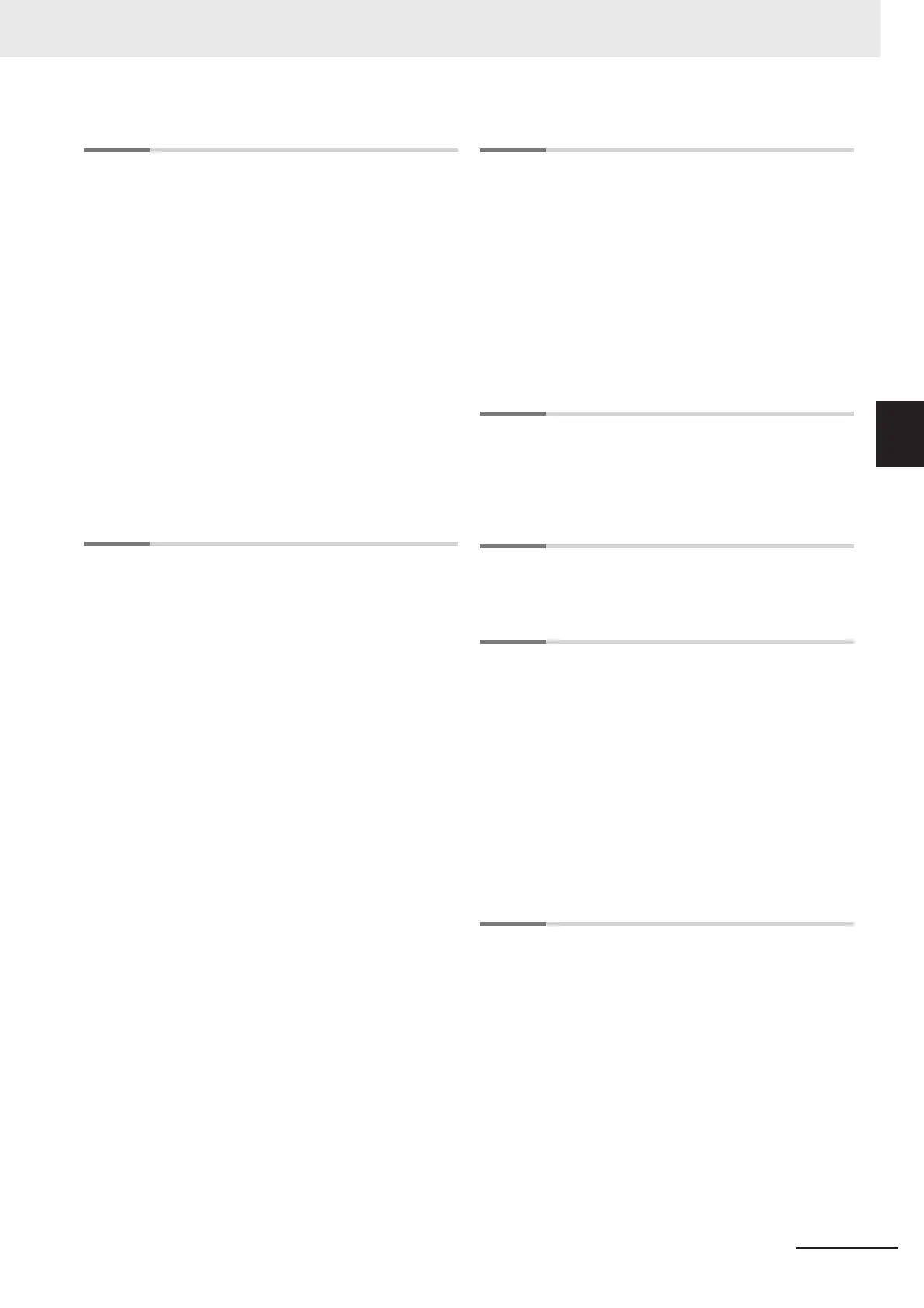I - 3
Vision System FH Series Operation Manual for Sysmac Studio (Z343)
I
D
Data Logging ...................................................................9-3
Data management for a single FH vision sensor ..........2-38
Data management for all devices .................................2-38
Data Output .....................................................................9-4
Data save ..................................................... 2-19, 2-21, 9-3
Date Verification ..............................................................9-3
Defect ..............................................................................9-3
Deleting FH Device from a Project ..................................2-8
Description of Screen Components ................................2-9
Designing Exchange with External Devices ....................5-1
Detail result ................................................ 2-17, 2-19, 2-22
Detection Point ...................................................... 4-11, 9-3
Device .............................................................................2-6
DI Branch ........................................................................9-4
Display Image File ..........................................................9-4
Display Last NG Image ...................................................9-4
Display Result .................................................................4-3
Downloading and uploading setting values ...................2-38
E
EC Circle Search ............................................................9-2
Ec Corner ........................................................................9-2
Ec Cross .........................................................................9-2
ECM Search ....................................................................9-2
Edge Pitch .......................................................................9-2
Edge Position ..................................................................9-2
Edit Pane ......................................................................2-12
Editing a Processing Unit ................................................4-4
Editing an Area ..........................................................4-6
Parameter Settings ...................................................4-5
Editing an Area ...............................................................4-6
Elapsed Time ..................................................................9-4
End ..................................................................................9-4
Ending a Connection in the Multiview Explorer .............3-11
Ending a Connection in the Sensor Connection Screen
....................................................................................3-11
Ending a Connection with a Vision Sensor ...................3-11
Entering Scene Group Information ...............................2-29
Entering Scene Information ..........................................2-27
Establishing an Online Connection
from the Multiview Explorer ..........................................3-6
Establishing an Online Connection
from the Sensor Connection Screen ............. 3-4, 3-8, 3-9
Establishing an Online Connection
with a Vision Sensor ....................................................3-4
EtherCAT ........................................................................5-2
Ethernet ..........................................................................5-2
EtherNet/IP .....................................................................5-2
Extract Color Filter ..........................................................9-2
F
Fieldbus Data Output ......................................................9-4
File Save Tool .................................................................8-4
File selection section ...........................................2-18, 2-21
Filtering ...........................................................................9-2
Fine Matching .................................................................9-3
Flexible Search ...............................................................9-2
Flow .....................................................................2-16, 2-19
Flow display ..................................................................2-21
Flow viewer ...................................................................2-38
Focus ..............................................................................9-3
Function List .................................................................2-35
G
Get Unit Data ..................................................................9-3
Get Unit Figure ...............................................................9-3
Glue Bead Inspection .....................................................9-3
Gravity and Area .............................................................9-3
H
Help ..............................................................................8-10
hue ..................................................................................4-9
I
Image Control Area .......................................................4-11
Image control section ...........................................2-19, 2-22
Image Conversion Logging .............................................9-3
Image display area ..............................................2-15, 2-18
Image display settings .........................................2-17, 2-19
Image file save ..............................................................2-38
Image Logging ................................................................9-3
Image size control section ...................................2-15, 2-19
Image Subtraction ...........................................................9-2
Input Image .....................................................................4-2
Intersection .....................................................................9-3
Iris ...................................................................................9-3
L
Label Data ......................................................................9-3
Labeling ..........................................................................9-3
Limitations .......................................................................9-1
Line Regression ..............................................................9-3
List ................................................................................4-11
