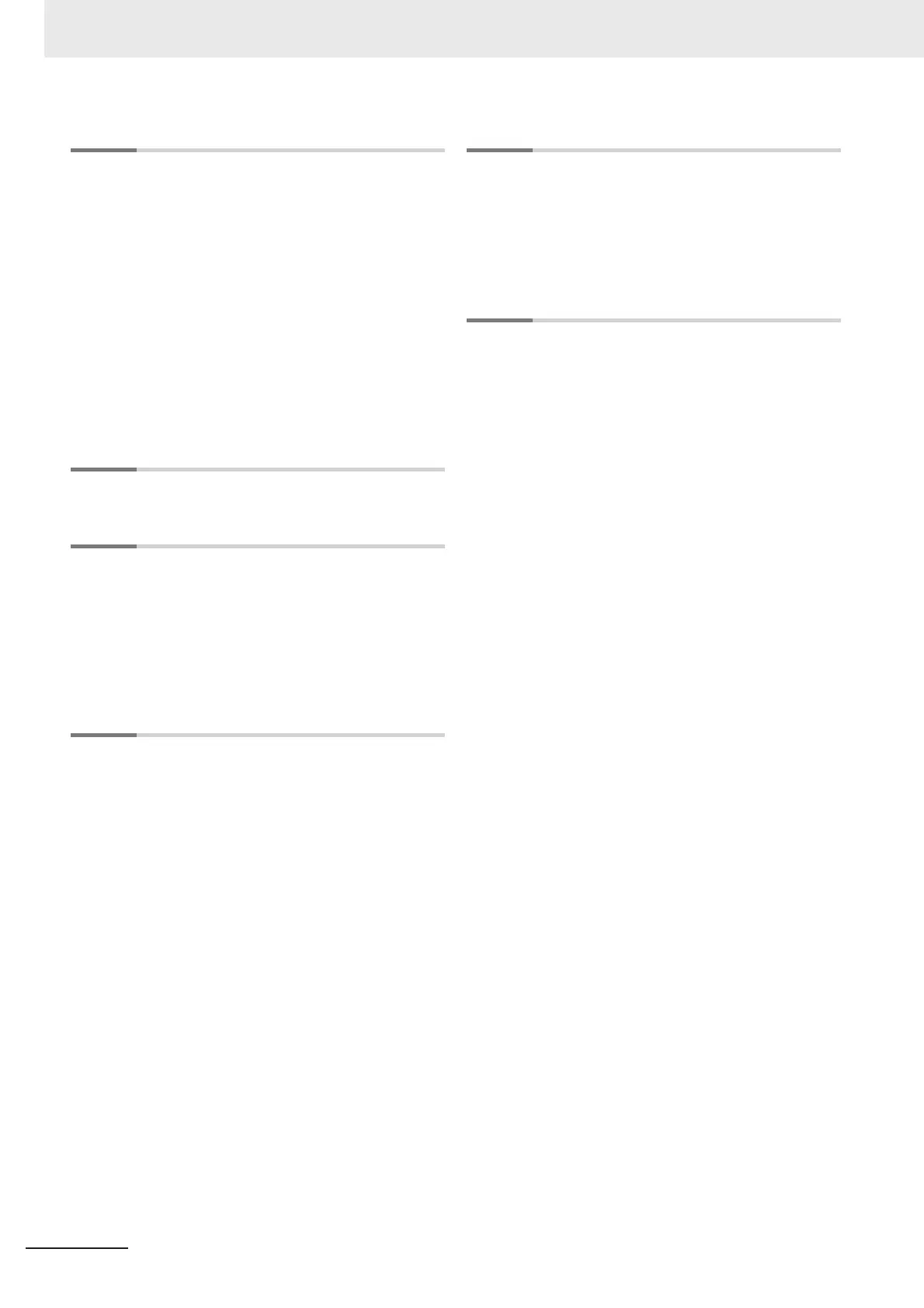I - 4
Vision System FH Series Operation Manual for Sysmac Studio (Z343)
Index
M
Machine Simulator .......................................................... 9-2
Managing Processing Units .......................................... 2-32
Managing Scene Groups .............................................. 2-28
Managing Scenes ......................................................... 2-26
Measure ..............................................................2-19, 2-21
Measurement ................................................................. 4-2
Measurement Image Switching ...................................... 9-2
Measuring Camera Images ............................................ 6-2
Menu Bar ...................................................................... 2-10
Model Dictionary ............................................................. 9-3
Monitor window ............................................................ 2-14
Movement Multi Points ................................................... 9-3
Movement Single Position .............................................. 9-3
Multiview Explorer ........................................................ 2-10
N
NG analyzer ................................................................. 2-38
O
OCR ............................................................................... 9-3
OCR User Dictionary ...................................................... 9-3
Offline Debugging ........................................................... 7-1
Offline Simulation ........................................................... 7-2
Opening the File Save Tool ............................................ 8-4
Output Result ................................................................. 4-3
Overview of Processing Units ........................................ 4-2
P
Panorama ....................................................................... 9-2
Parallel Data Output ....................................................... 9-4
Parallel I/O ...................................................................... 5-2
Parallel Judgment Output ............................................... 9-4
Parallelize ....................................................................... 9-4
Parallelize Task .............................................................. 9-4
Parameter Settings ......................................................... 4-5
Performing Test Measurement ....................................... 6-2
PLC Master Calibration .................................................. 9-3
Polar Transformation ...................................................... 9-2
Position Compensation .................................................. 9-2
Position Data Calculation ............................................... 9-3
Precise Calibration ......................................................... 9-3
Precise Defect ................................................................ 9-3
Processing unit
Copy ....................................................................... 2-32
Delete ..................................................................... 2-32
Edit ......................................................................... 2-32
Load from file .......................................................... 2-32
New folder .............................................................. 2-32
Paste ...................................................................... 2-32
Rename .................................................................. 2-32
Save to file .............................................................. 2-32
project ............................................................................. 1-3
Project Management ...................................................... 1-3
R
Reference Calib Data ..................................................... 9-3
Reference Point ........................................................... 4-11
Registered Image Manager .......................................... 2-38
Result Display ................................................................ 9-4
Robot Data ..................................................................... 9-3
RS-232C/422 ................................................................. 5-2
S
saturation ....................................................................... 4-9
Save file ....................................................................... 2-38
Saving a Logging Image as a File .................................. 8-6
Saving Measurement Results ........................................ 6-8
Saving Settings Data ...................................................... 6-9
Scan Edge Position ........................................................ 9-2
Scan Edge Width ........................................................... 9-2
Scene
Copy ....................................................................... 2-26
Delete ..................................................................... 2-26
Load from file .......................................................... 2-26
Paste ...................................................................... 2-26
Save to file .............................................................. 2-26
Scene Control macro tool ............................................. 2-38
Scene data editing screen ............................................ 2-20
Scene group
Copy ....................................................................... 2-28
Delete ..................................................................... 2-28
Load from file .......................................................... 2-28
Paste ...................................................................... 2-28
Save to file .............................................................. 2-28
Scene group data (scene data) ...................................... 1-4
Scene group Name ...................................................... 2-29
Scene Group Saving Destination Settings ................... 2-38
Scene maintenance area ............................................. 2-20
Scene maintenance window ........................................ 2-18
Scene Name ................................................................ 2-27
Screen customization and screen layout control .......... 2-38
Search ............................................................................ 9-2
Searching for a Processing Unit ................................... 2-34
Searching for a Scene .................................................. 2-27
Security settings ........................................................... 2-38
Selective Branch ............................................................ 9-4
Sensitive Search ............................................................ 9-2
Sensor connection screen ............................................ 2-13
Set Unit Data .................................................................. 9-3
Set Unit Figure ............................................................... 9-3
Shape Search II ............................................................. 9-2
Shape Search III ............................................................ 9-2
Single simulation .......................................................... 2-38
Stage Data ...................................................................... 9-3
Statistics ......................................................................... 9-3
Status display area .............................................. 2-14, 2-18
Stripes Removal Filter II ................................................. 9-2
Support Measurement .................................................... 4-3
Switching Scene Groups .............................................. 2-27
Switching Scenes ......................................................... 2-26
System data ................................................................... 1-4
