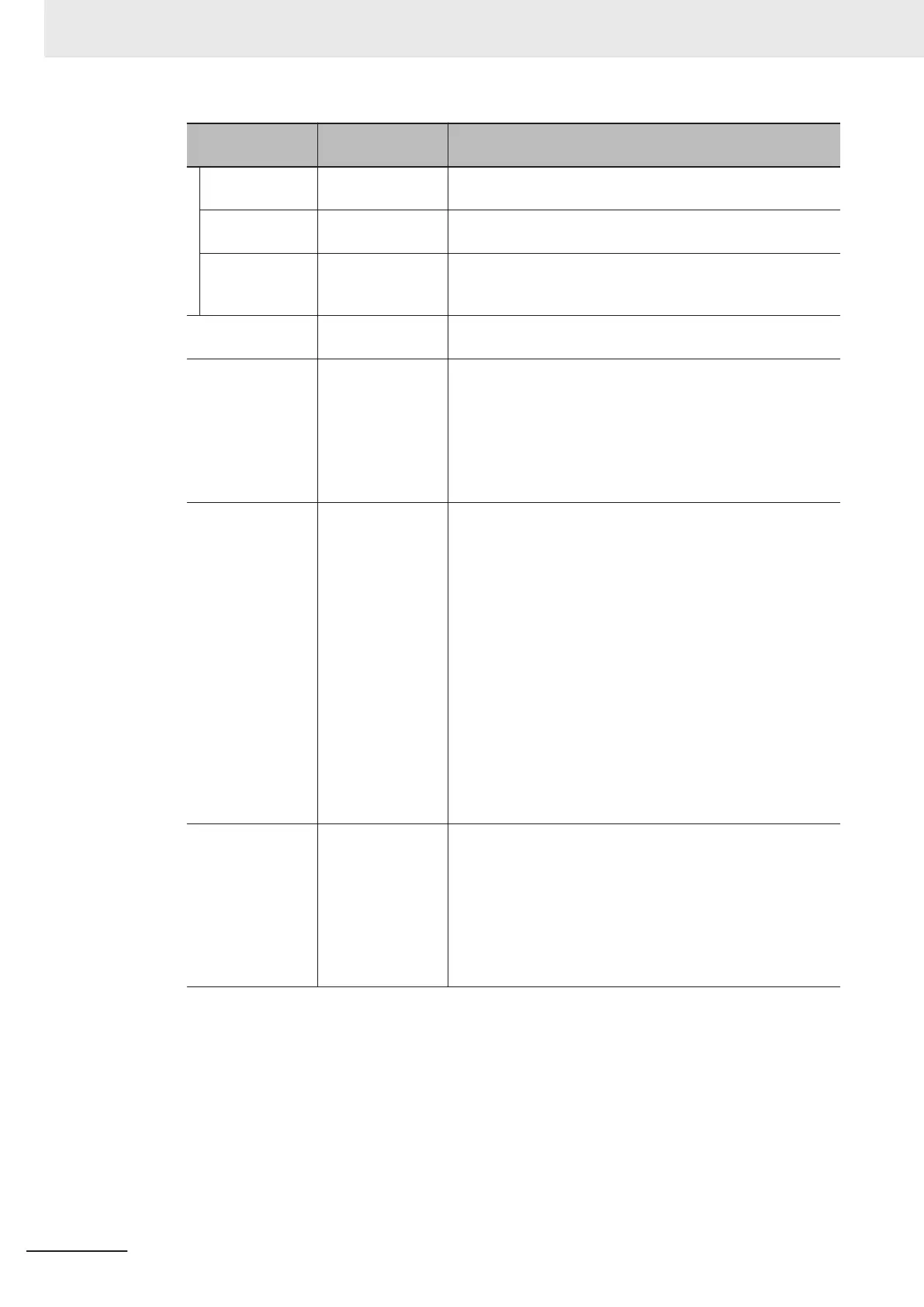Setting Item
Set value
[Factory default]
Description
Layout (Local) Layout 0 to 8
[Layout 0]
Select the Layout number displayed at Sensor Controller’s
startup.
Layout (Remote) Layout 0 to 8
[Layout 0]
Select the Layout number displayed at Remote PC’s startup.
Non-stop adjust-
ment
mode(Line1)
Layout 0 to 8
[Layout 0]
Select the Layout number displayed at Non-stop adjustment
mode’s startup.
Measurement
manager bar state
• [Open]
• Close
Sets the Measurement Manager Bar status for Sensor Con-
troller startup
Operation priority
• [Measurement
result priority]
• Menu operation
priority
Selects the operation priority to either measurement results
display or menu operation.
• Measurement result priority: Processing of measurement
results display is given priority. Menu operation will be
harder to receive because of its lowered priority status.
• Menu operation priority: Menu operation is given priority.
Measurement results display may be incomplete.
Measurement initi-
alization priority
• [Measurement
trigger receipt
priority]
• Processing of
redrawing on
screen priority
Measurement initialization is performed immediately after
changing the scene or editing the flow. You can specify
whether measurement trigger reception or display refresh
processing has priority during measurement initialization.
When the Manual Position Setting processing unit is set in
the measurement flow, an action when the Processing of
redrawing on screen priority is set up is performed regardless
of the settings.
• Measurement trigger receipt priority: Measurement trigger
reception is given priority even during measurement initial-
ization processing. Displays for display refresh processing
may be incomplete because of its lowered priority status.
• Processing of redrawing on screen priority: Processing of
refreshing the display is given priority. Measurement trig-
gers will not be received until display refresh processing is
completed.
Measurement pri-
ority
• [Run the meas-
urement proc-
ess as the top
priority.]
• Lower the priori-
ty of the meas-
urement proc-
ess.
Specify whether the processing priority is Measurement, or
Communication.
• Run the measurement process as the top priority.: Meas-
urement processing is the highest priority.
This setting is normally recommended.
• Lower the priority of the measurement process.: This set-
ting is beneficial when a missed data is occurred on Ether-
Net/IP.
4 Setting the Controller
4 - 4
FH/FHV Series Vision System User’s Manual (Z365-E1)
