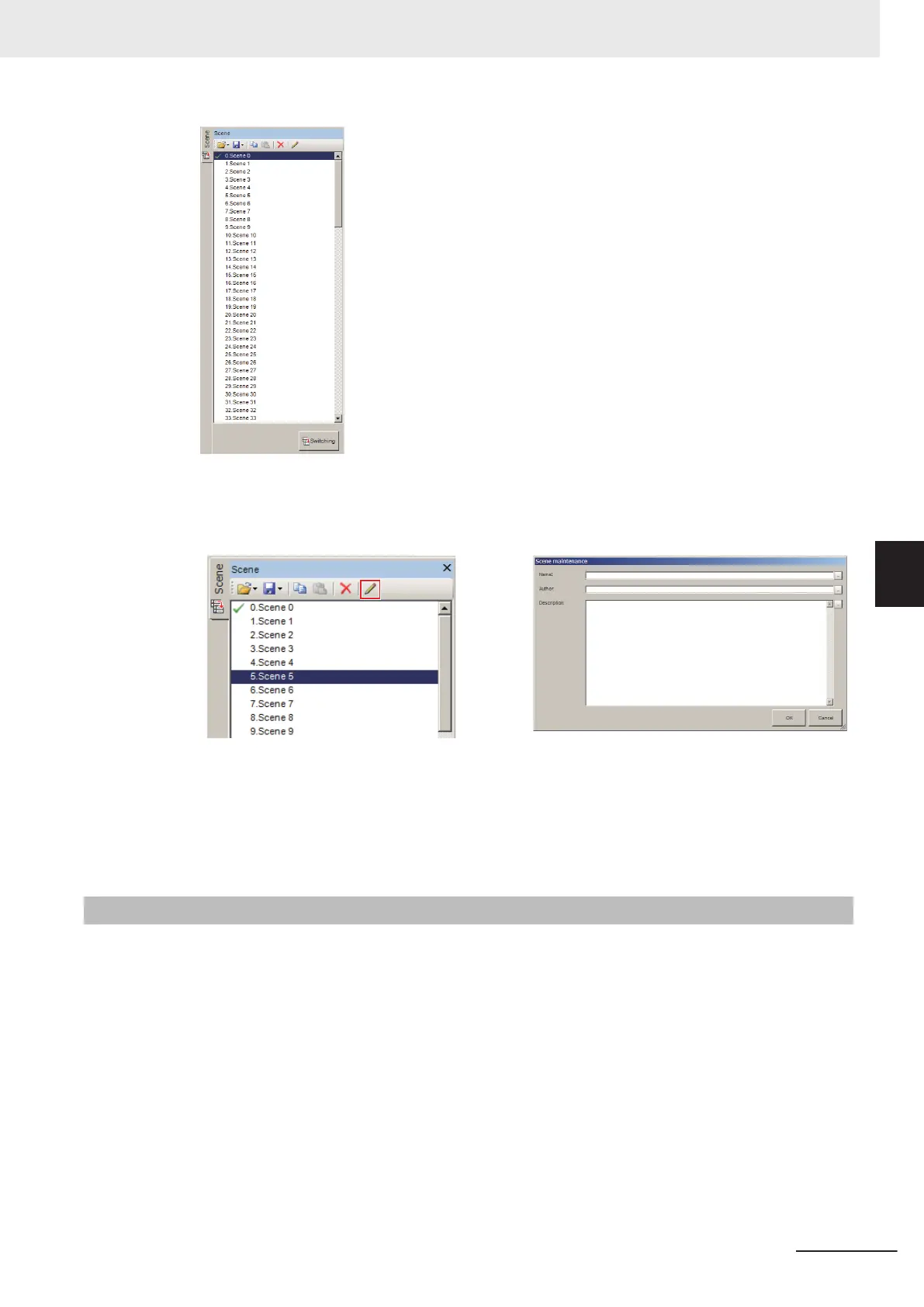2
Select a scene on the scene list to edit and click Editing.
The Scene maintenance dialog is displayed.
3
Edit the Name, Author, and Description.
Input within 1,023 characters respectively.
4 Click OK.
5-5-4
Using Variables
Using variables can hold data such as parameters and measurement results of processing items, and
reference or calculate data between processing units or between scenes.
5 Creating Measurement Scenes
5 - 43
FH/FHV Series Vision System User’s Manual (Z365-E1)
5-5 Using Variables to Edit the Flow [TDM Editor]
5
5-5-4 Using Variables
