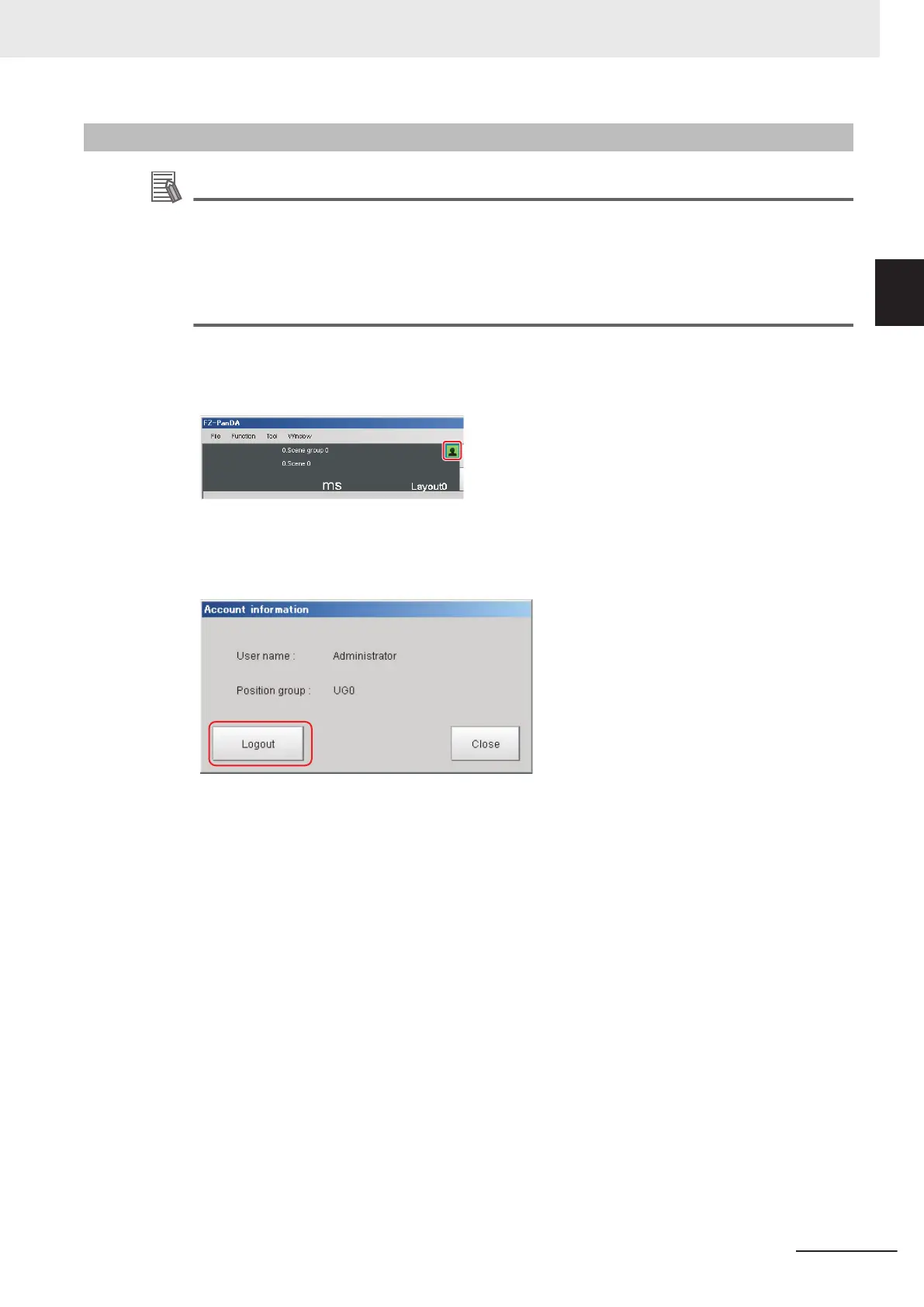10-6-2
Logging out
Additional Information
• If an automatic logout time is set, you will be automatically logged out.
• If you do not perform any operations at all for the set time period. If you do not perform any
operation, such as changing the display, after an automatic logout, the Login icon will still ap-
pear in the logged in state.
The icon display will be updated if you change from the Main Window to a settings dialog box
or an operating dialog box, or if you change to another layout.
1 Click the Login in the Measurement Information Display Area.
The Login dialog box is displayed.
2 Click the Logout button.
The login icon changes to the logged-out state.
10 Advanced Usage
10 - 49
FH/FHV Series Vision System User’s Manual (Z365-E1)
10-6 Switching User Accounts
10
10-6-2 Logging out
