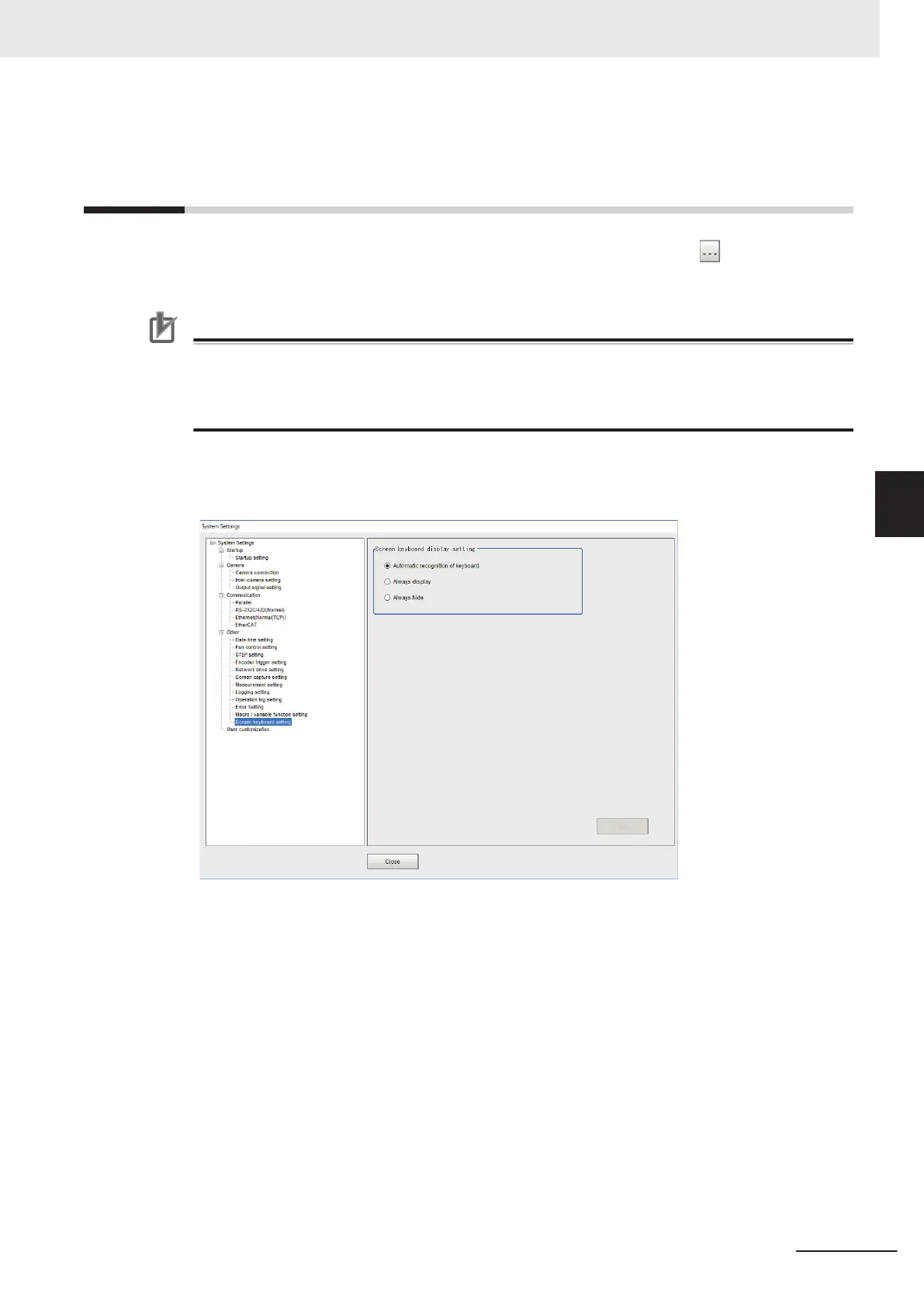4-20
Changing Display Settings for Screen
Keyboard [Screen Keyboard Settings]
This function sets "Display or Hide" of the display for the screen keyboard when for items to set a
character string is clicked.
Precautions for Correct Use
• When the Remote operation tool or simulation software is set to display the screen keyboard,
sometimes it is also displayed in the log-in screen of a PC.
• When the Remote Operation tool or the simulation software is terminated, the screen key-
board disappears too. When a PC requires it for the operation, launch it again.
1 In the Main window, click Tool - System Settings - Other - Screen keyboard setting.
The current set information is displayed in the Screen keyboard display setting screen.
2
Specify the desired option in the Screen keyboard display setting screen.
4 Setting the Controller
4 - 63
FH/FHV Series Vision System User’s Manual (Z365-E1)
4-20 Changing Display Settings for Screen Keyboard [Screen Key-
board Settings]
4
