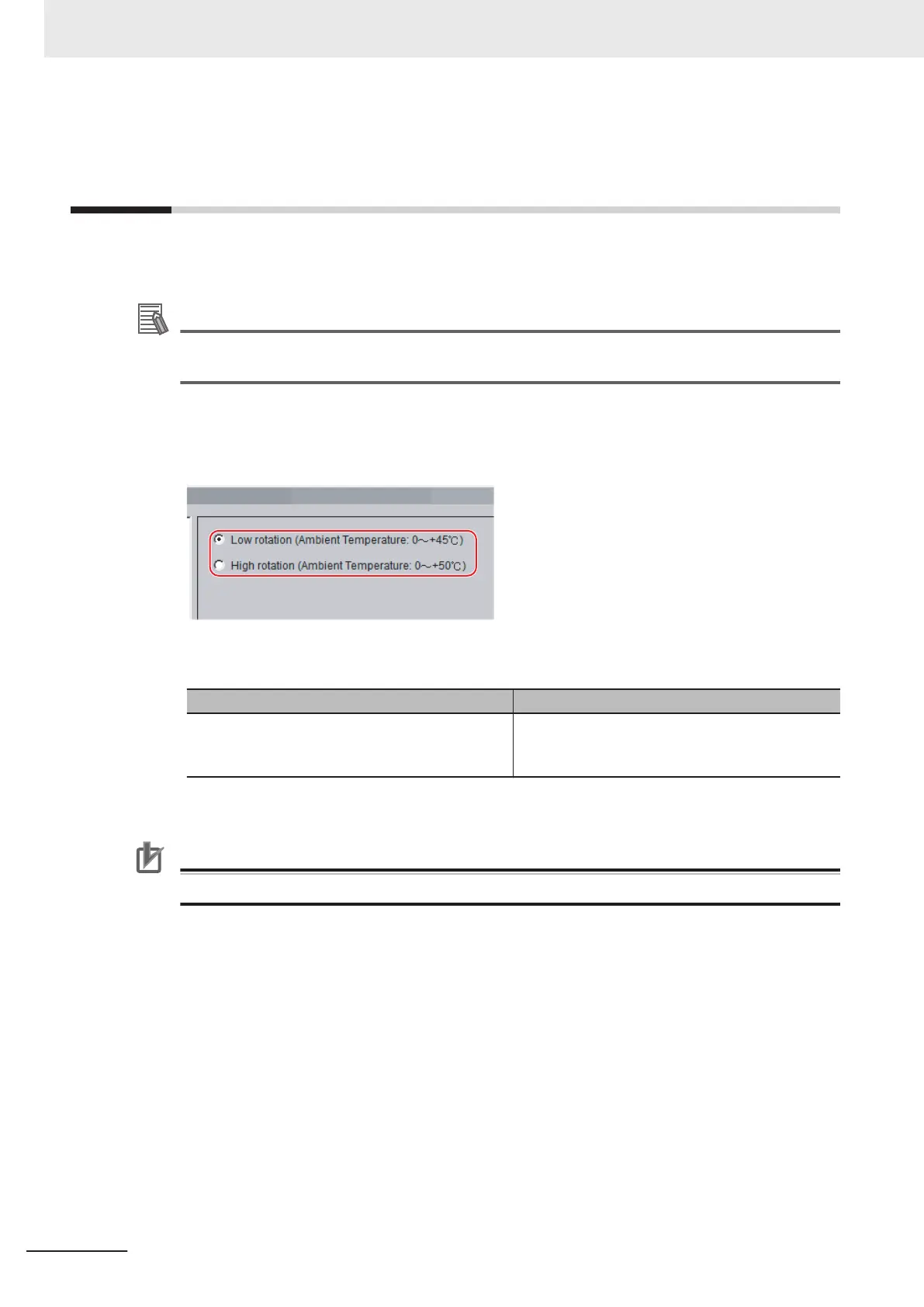4-10
Setting Fan Control [Fan Control Set-
ting]
This function is not avaialble in the FH/FHV series.
This procedure describes how to set the rotation speed of the Controller fan.
Additional Information
The default setting is for low rotation. Use fast rotation when using the system in a high-temper-
ature environment between 45 and 50°C.
1 In the Main Window, select System settings - Other - Fan control setting from the Tool
menu.
The Fan control setting dialog box is displayed.
2 Select a fan setting.
Set value [Factory default] Description
• [Low rotation (Ambient temperature: 0 to
+45°C)]
• High rotation (Ambient temperature: 0 to +50°C)
Select the rotation speed of the fan.
3
Click the Apply button.
Precautions for Correct Use
The fan control setting is disabled for the FZ5-L series.
4 Setting the Controller
4 - 48
FH/FHV Series Vision System User’s Manual (Z365-E1)
