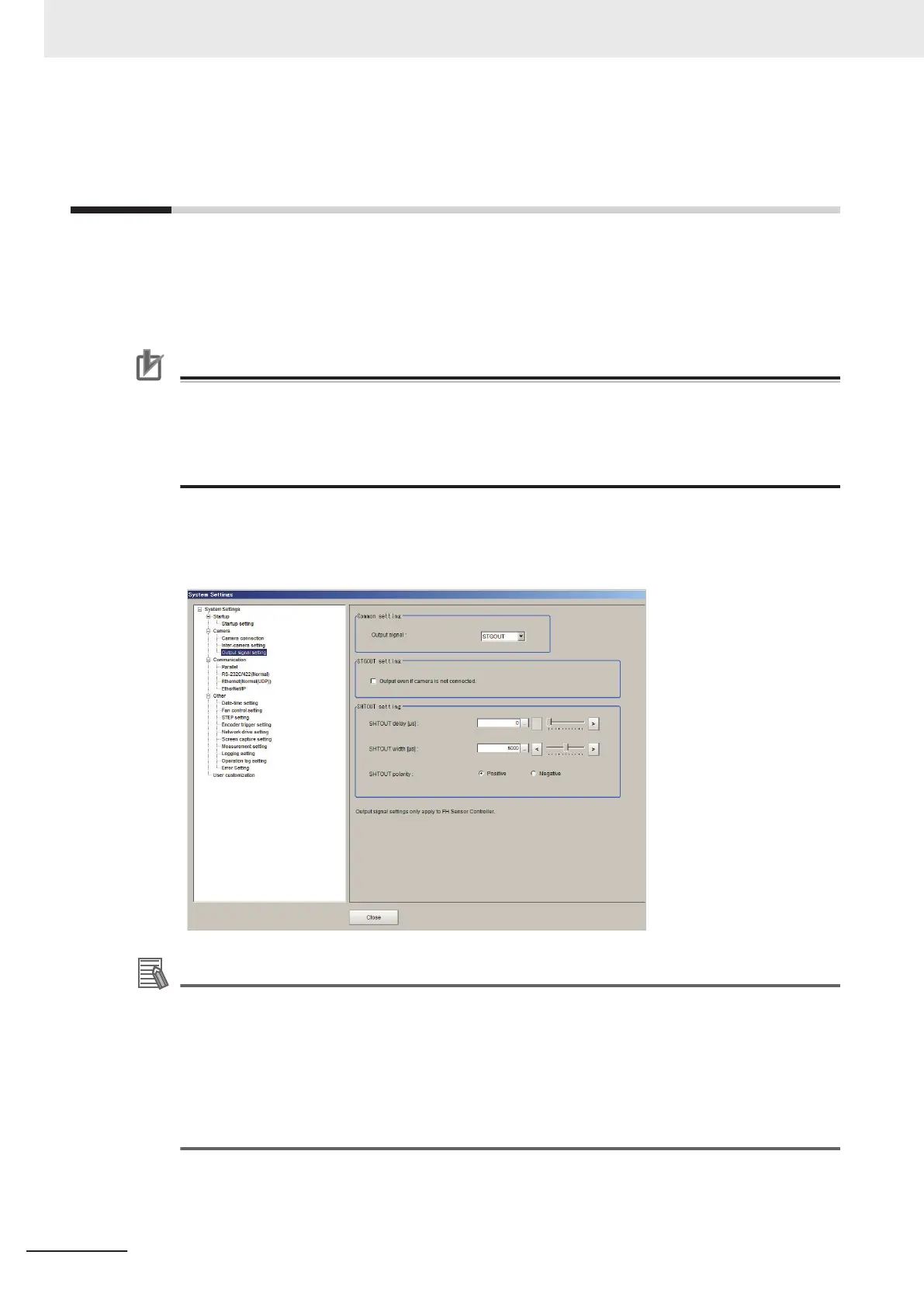4-7
Setting the SHTOUT Signal [Output
Signal Settings]
This setting affects the SHTOUT signal that is output when the exposure of the Camera ends.You can
detect when the exposure ends with the SHTOUT signal to minimize the time to hold the workpieces
still for taking images. This allows you to move the workpiece or the Camera immediately after the ex-
posure ends.
Precautions for Correct Use
• You cannot use the STGOUT signal and SHTOUT signal at the same time. Select the signal
to output depending on the application.
• SHTOUT signal: SHTOUT0 to SHTOUT7 is tied to the Line number, not camera number.
When use the Multi-line random-trigger mode, confirm the Line number, and then use
SHTOUT signal.
1
In the Main Window, select System settings - Camera - Output Signal Setting from the Tool
menu.
The settings dialog box for the output signals is displayed.
Additional Information
• If the Output Signal Selection is set to SHTOUT, the SHTOUT signal is output according to
the settings in the Individual Line Settings. If the Output Signal Selection is set to
STGOUT, the STGOUT signal is output according to the settings in the Electronic flash
setting for a camera input processing item.
• If you are using the Camera Image Input HDR, or Camera Image Input HDR Lite processing
item, the SHTOUT signal is output for every image that is taken.
• If you are using the Through Image Mode in the Main Window, the SHTOUT signal is output
for every through image that is taken.
2
Select the output signal in the Common setting.
4 Setting the Controller
4 - 42
FH/FHV Series Vision System User’s Manual (Z365-E1)
