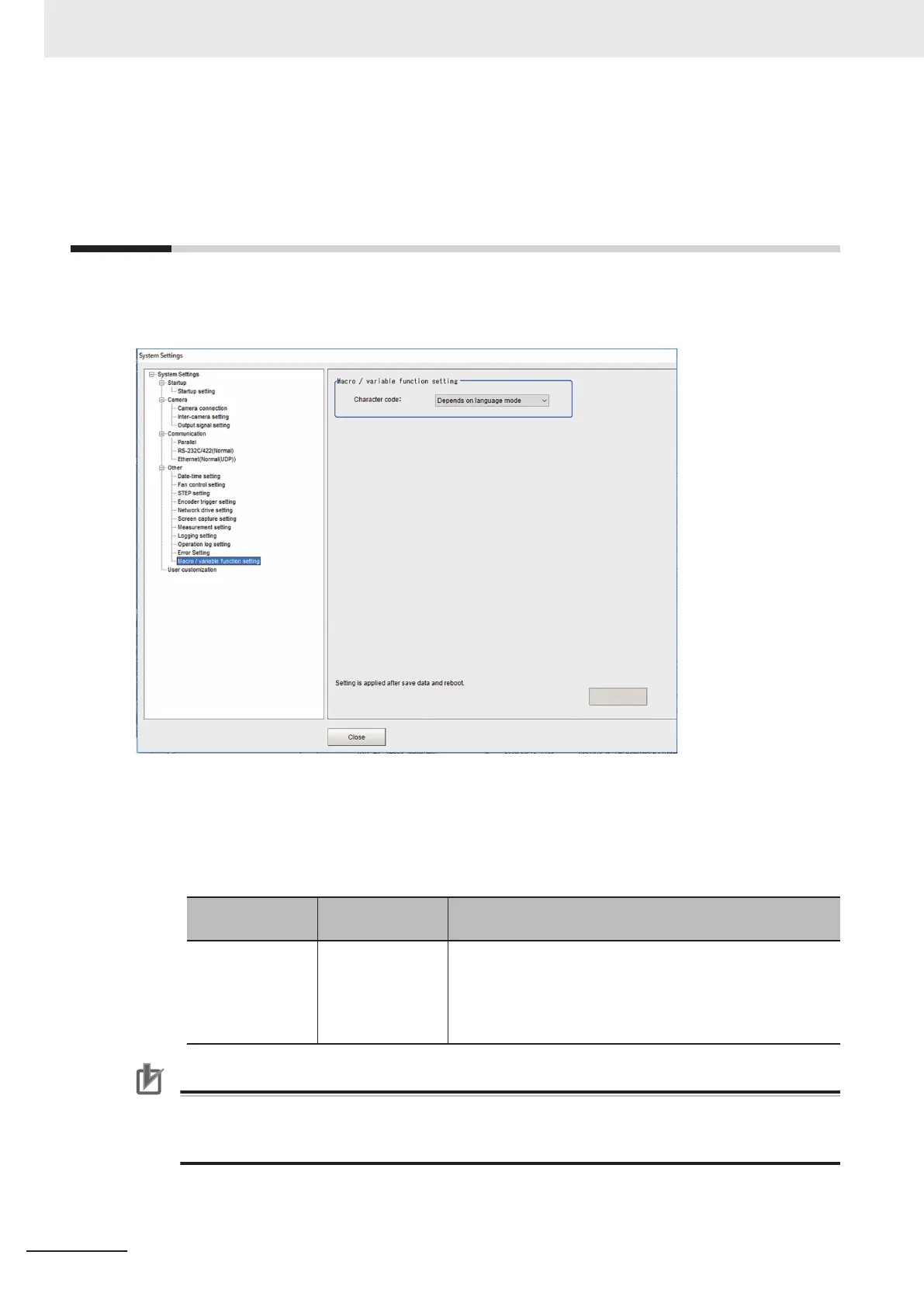4-19
Setting Character Code using Macro/
Variable Function [Macro/Variable
Function Setting]
Set the character code to use when handling character strings with Macro/variable function.
You can prevent it by changing the settings when garbling occurred in Macro/variable function.
Macro function can not be used with the FHV series.
1
In the Main Window, select System settings - Other - Macro/Variable function setting from
the Tool menu.
2 Set the character code.
Parameter
Set value
[Factory default]
Description
Character code
• [Depends on
language mode]
•
UTF-8
A character code of the language set inLanguage Setting is
used when Depends on language mode is set.
For Ver. 6.10 or earlier, Depends on language mode is only
supported.
When UTF-8 is set, UTF-8 is used as the character code.
Precautions for Correct Use
Set the character code to UTF-8 when Vietnamese or Polish is selected in the Language
Setting.
Garbling may occur when the character code is set to Depends on language mode.
4 Setting the Controller
4 - 62
FH/FHV Series Vision System User’s Manual (Z365-E1)
