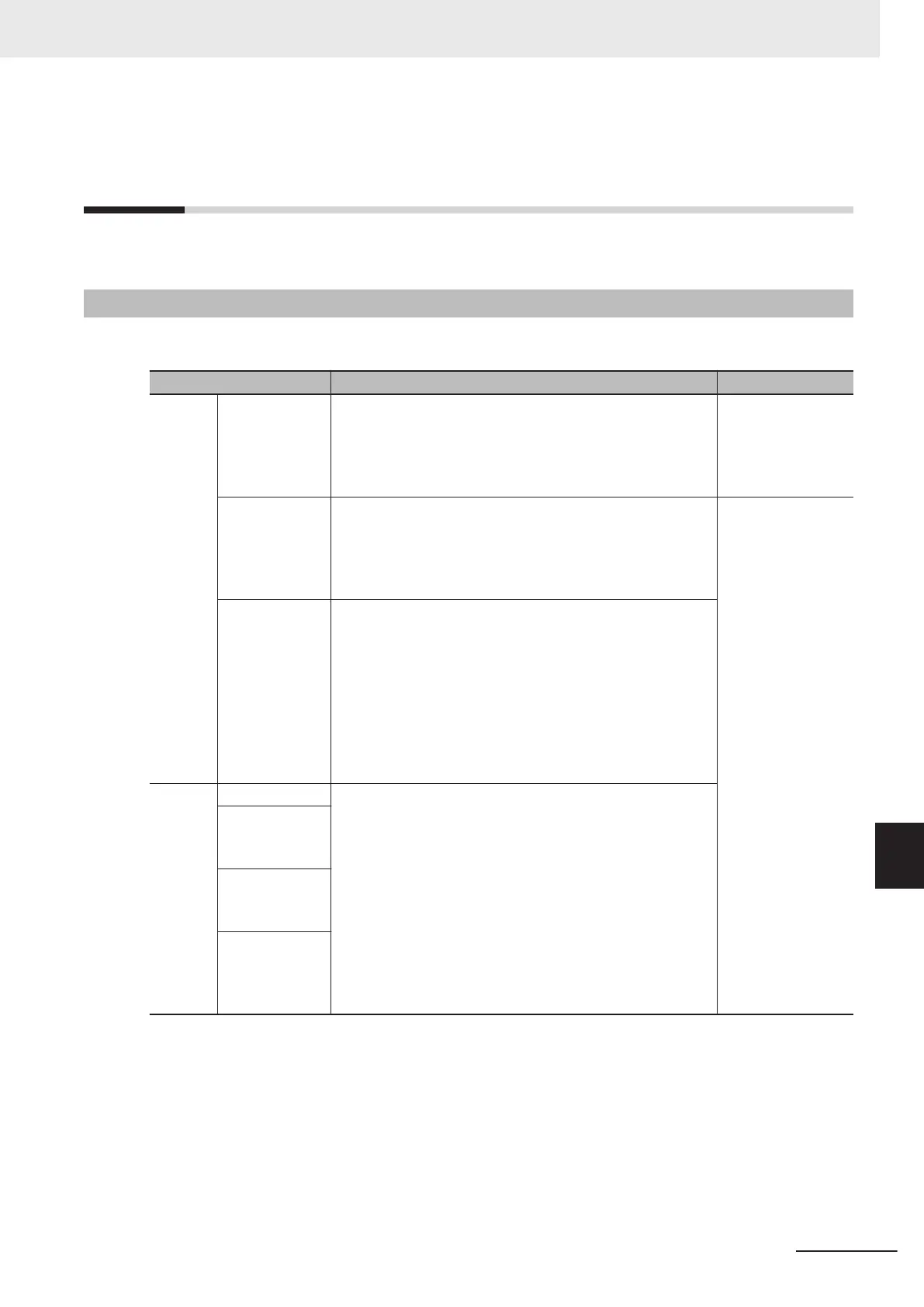9-1
Saving Data to the FH series/FHV ser-
ies
This section describes how to save and load setting data and logged image data.
9-1-1
About Saving Areas
The following saving areas can be used with the Sensor Controller.
Saving area Description Save operation
Sensor
Control-
ler
Flash memory
in the Controller
The settings data (system data, scene data, and scene
group data) is saved to this area when you click the Data
save button. Data is held even after the power supply is
turned OFF. When you restart the Controller, the Controller
loads and enables the settings data in the flash memory.
Function - Data
save or the Data
save button
Controller mem-
ory (RAM)
This is the area where images are temporarily stored when
logging images using the logging function. This memory is a
ring memory. Images will be overwritten starting with the
oldest image if the maximum number of save images is ex-
ceeded.
Function - Save to
file or Function -
Screen capture
RAM disk in the
Controller
• You can use this memory as a temporary file save desti-
nation. The data is cleared when you turn OFF the power
supply to the Controller.
• As this is memory inside the Controller, files can be saved
and read faster than when using external storage.
• The RAMDisk memory is as follows.
- FH series/FHV series: 256 MB
• The RAMDisk data can be sent to or received from exter-
nal devices using FTP.
External
storage
USB memory This memory is used to back up setting data as a precau-
tion, to copy setting data to another Controller, and to load
data to a computer.
SD memory
card (FH series
only)
microSD card
(FHV series on-
ly)
Shared folder
on a computer
connected to
the network
9 Saving/Loading Data
9 - 3
FH/FHV Series Vision System User’s Manual (Z365-E1)
9-1 Saving Data to the FH series/FHV series
9
9-1-1 About Saving Areas
