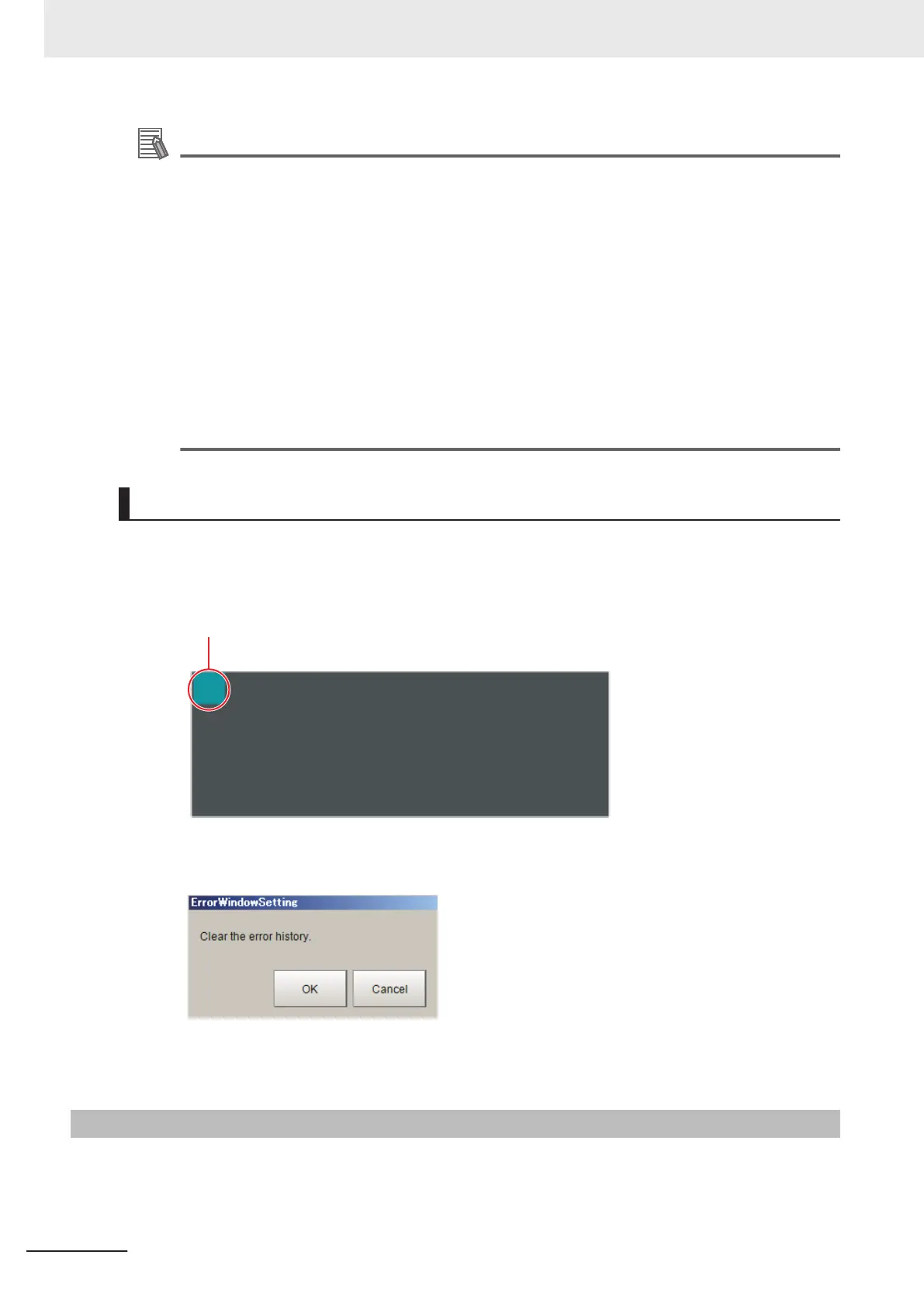Additional Information
The Error Pane displays error messages for the following errors.
• System errors
• Fan or voltage errors
• Battery errors
• Camera connection errors
• Changes made to the connected Camera
• Camera overcurrent detected
• Image logging disk write errors
• Output control timeout errors (parallel I/O, PLC Link, or EtherNet/IP)
• PLC Link communications errors
• Parallel I/O overcurrent detected
• Settings data load errors
• Settings data transfer errors
• Output timeouts (EtherCAT)
• Output buffer errors (EtherCAT)
Clearing the Error Display
1 In the state where you have exited layout modifications, click the upper left corner of the Error
Pane.
Click the upper left corner.
2
The following dialog box is displayed. Click the Clear button.
3
Click the Close button on the settings dialog box to close the dialog.
8-3-12
Image File Display Pane
It is a pane for displaying image files (bitmap) such as logo.
You can register an image file, and select a registered image to display in the layout.
8 Setting Windows
8 - 34
FH/FHV Series Vision System User’s Manual (Z365-E1)
