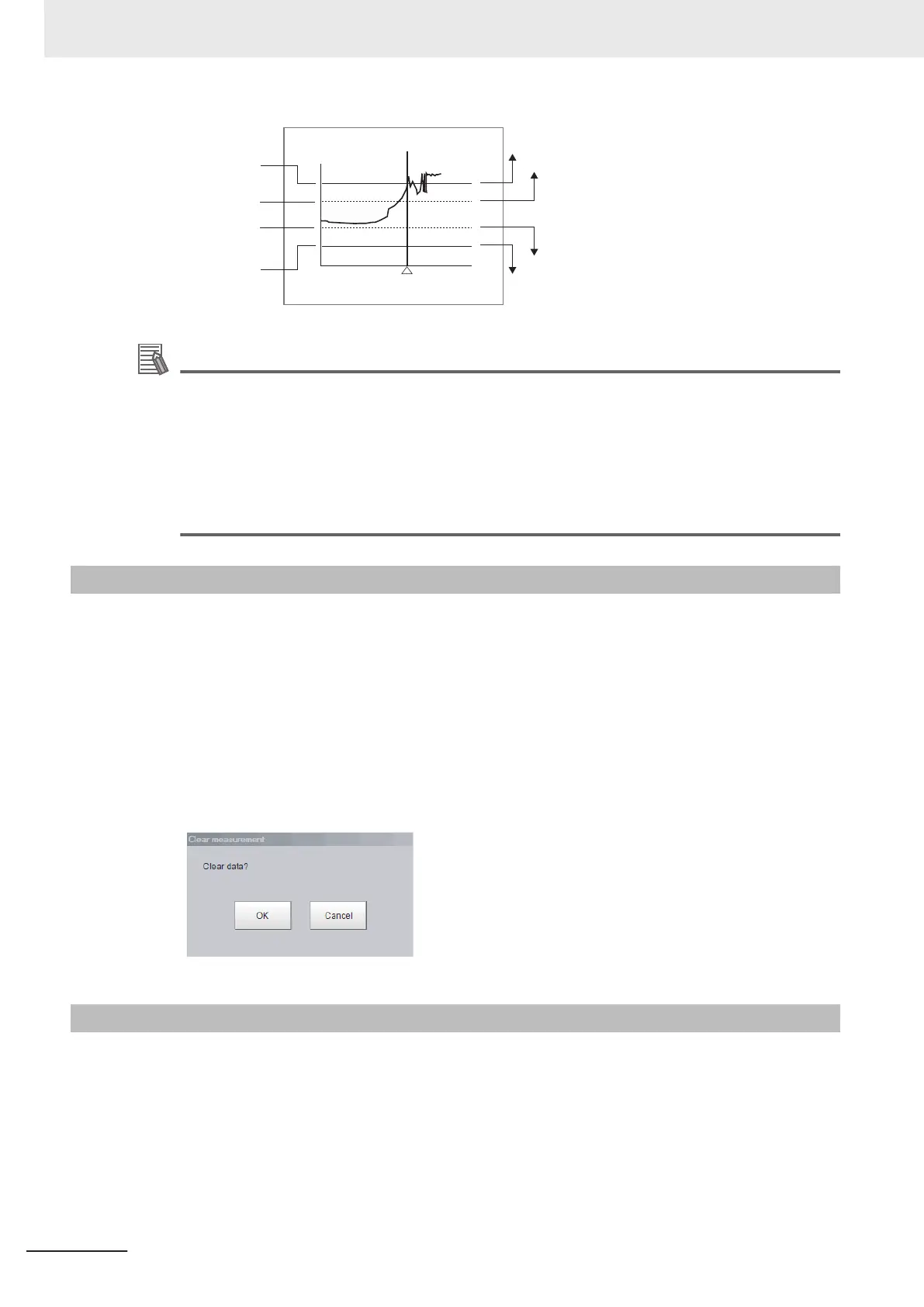Judgment lower limit
Judgment upper limit
Warning (Upper limit)
Warning (Lower limit)
NG
NG
Warning occurs.
Warning occurs.
Additional Information
• If the measurement value is within the alarm range, the Warning message is displayed.
• If a result output-related processing item is used, this allows for output to external devices
when a warning occurs.
• Through trend monitor judgement, trends can be managed and NG error images can be
saved.
To save only NG error images identified by trend monitor judgement, create settings so that
overall judgements from processing units other than Trend Monitor are not included in the
judgement.
6-5-2
Clearing Measurement Results [Clear measurement]
Use the following procedure to clear all of the currently displayed scenes.
This function sets the expression which calculates the measurement count, and is convenient when
that count is to be reset.
1 In the adjustment window (layout 0), select Clear measurement from the Function menu.
A confirmation dialog box is displayed.
2
Click OK.
The measurement results are deleted.
6-5-3
Clearing Saved Images [Clear logging image]
Use the following procedure to clear all of the images that are currently logged in the Controller.
1 In the Main Window (layout 0), select Clear logging image from the Function menu.
A confirmation dialog box is displayed.
2
Click OK.
6 Performing Measurement and Adjustment
6 - 36
FH/FHV Series Vision System User’s Manual (Z365-E1)
