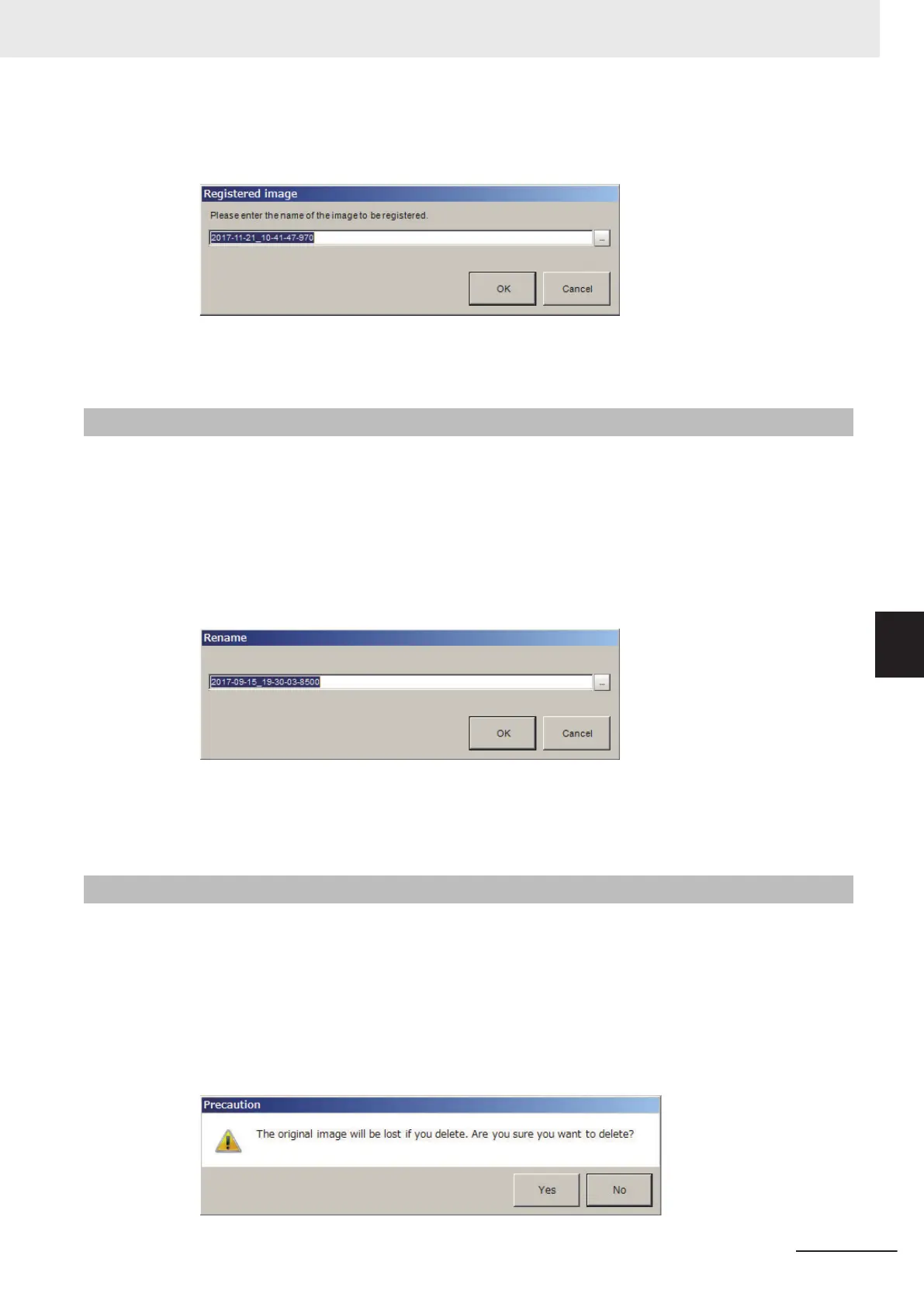When clicking Registration, the registered image name can be renamed in the Registered
imagedialog.
5 Click OK.
6-6-3
Renaming Image Names
Rename registered image names.
1 In the Main window, select and click Tool → Registered Image Manager.
Registered image dialog box is displayed.
2
Select the image to change the name and click Rename.
Rename dialog box is displayed.
3 Click OK.
The image name is renamed.
6-6-4
Deleting Images
Delete registered images.
1 In the Main window, select and click Tool → Registered Image Manager.
Registered image dialog box is displayed.
2
Select the image to delete and clock Delete.
Precaution message is displayed.
6 Performing Measurement and Adjustment
6 - 41
FH/FHV Series Vision System User’s Manual (Z365-E1)
6-6 Managing Images used for Model Registration and Reference [Registered Image Manag-
er]
6
6-6-3 Renaming Image Names
