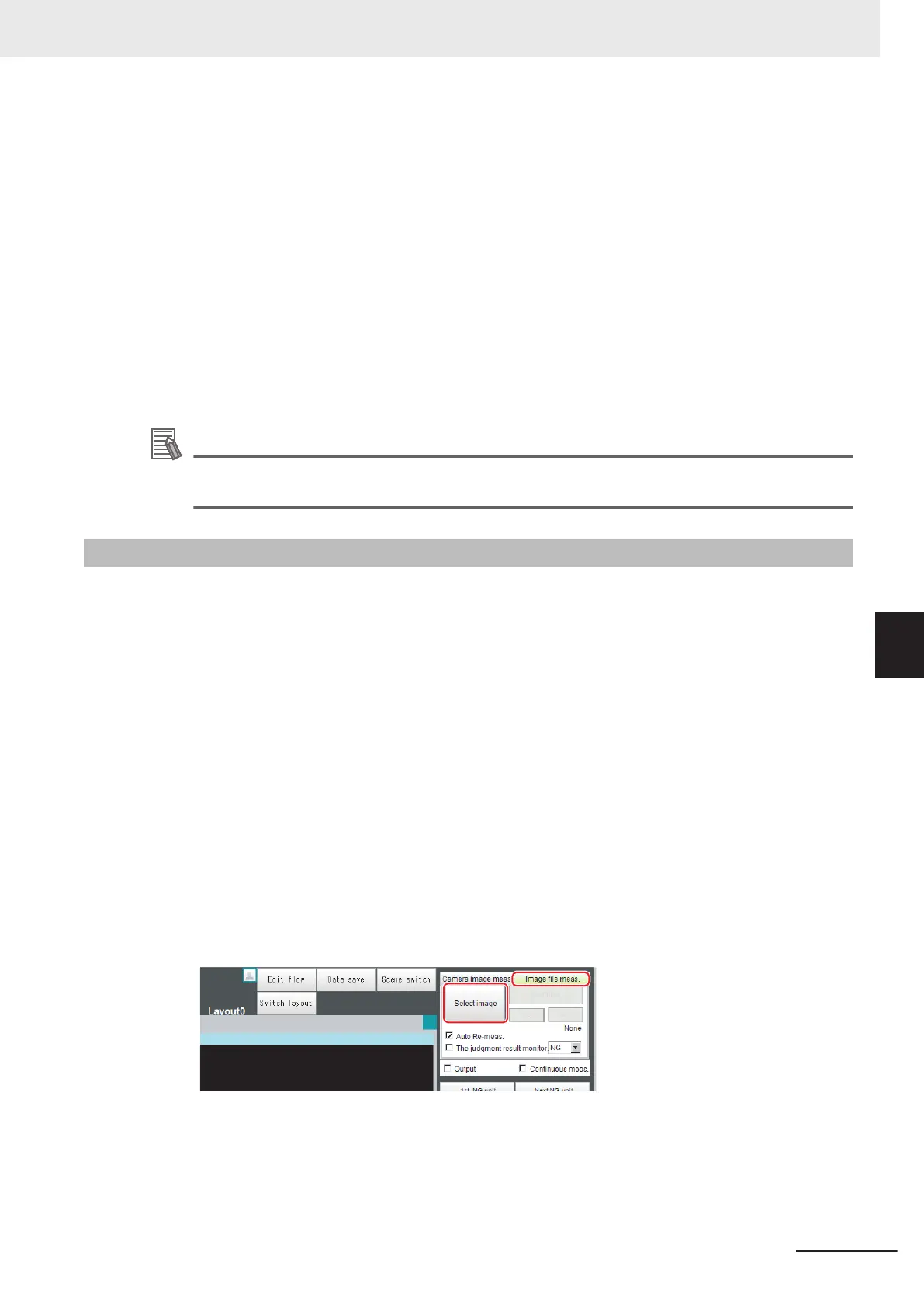1 Select Tool menu - System settings - Other - Network drive setting.
2 Select the shared name to be registered, and click Edit.
3 Enter the information to be allocated to the network drive (shared name), such as the shared
folder, user name, and password.
4
The shared folder on the connected computer will appear in the Select file/folder dialog box.
l
Specifying a Network Drive as a Logging Destination
To import logging data to a computer, you specify a shared folder on the computer as the logged
data destination.
Additional Information
The data saving time depends on the conditions of the network and the destination drive.
Be sure to check the operation thoroughly with the actual devices that will be used.
6-3-3
Remeasuring Saved Images [Remeasurement]
Images at measurement including test measurement can be saved. Remeasurement can be per-
formed with saved images after conditions are adjusted in order to check whether the adjustment is
appropriate.
The logging function is used to save images.
Refer to 6-3-1 Logging Measurement Values and Measurement Images [Data Logging/Image Logging]
on page 6 - 7.
Images that can be remeasured include images saved in the Controller and images saved in external
storage.
1 Click the upper left corner of the Image Display Pane, set the Image mode to Freeze, and then
click the OK button.
2
In the Main Window (layout 0), click the Image file meas. button in the Measurement Pane.
3
Click the Select image button.
The FileExplorer dialog box is displayed.
4 Select the file to display from the FileExplorer dialog box.
5 The selected image is displayed at the lower left of the FileExplorer dialog box.
6 Performing Measurement and Adjustment
6 - 23
FH/FHV Series Vision System User’s Manual (Z365-E1)
6-3 Useful Functions for Operation
6
6-3-3 Remeasuring Saved Images [Remeasurement]
