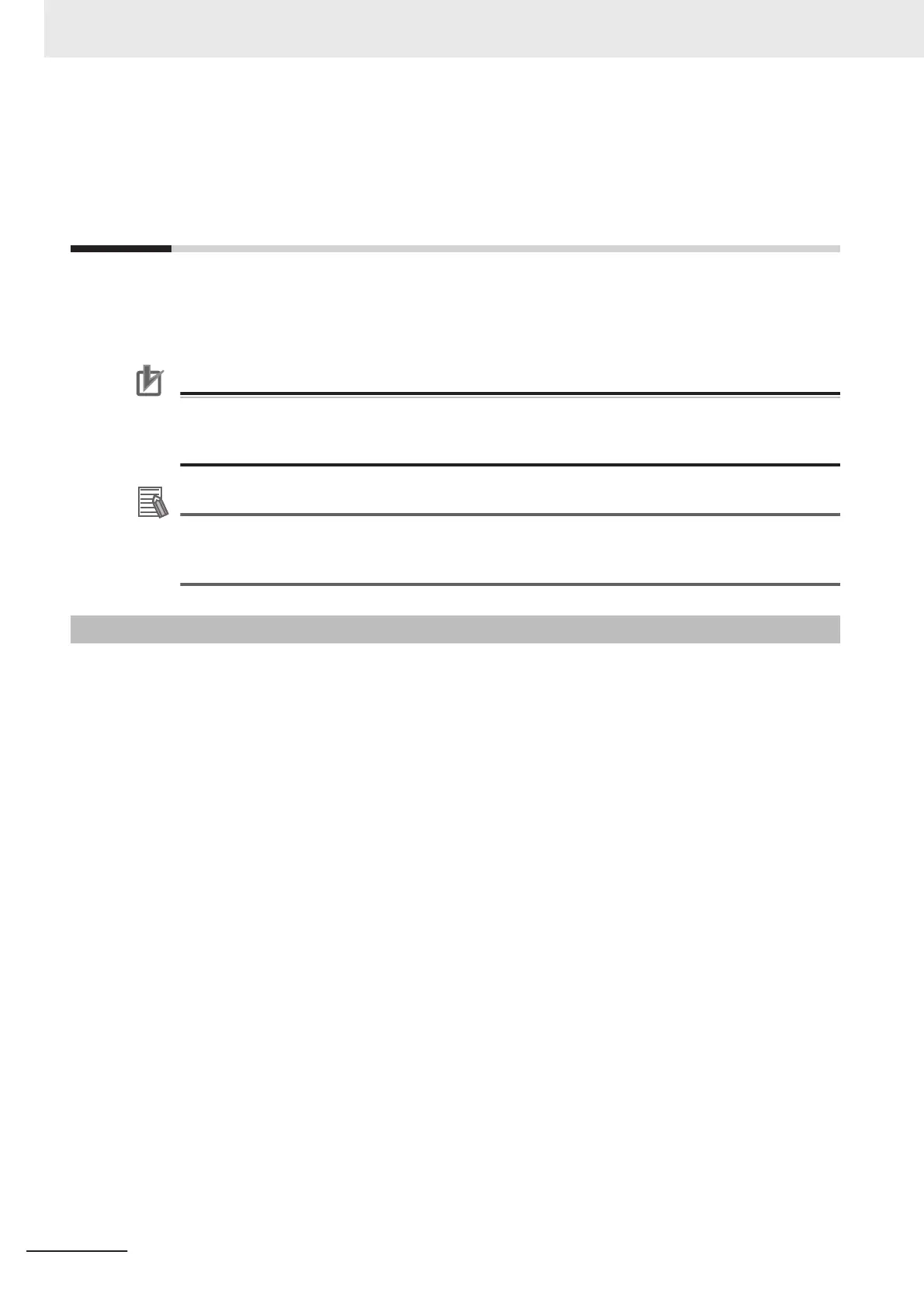9-8
Copying Settings for Each Line in
Multi-line Random-trigger Mode [Line
Maintenance]
This tool can be used in Line 0 in Multi-line random-trigger mode to copy line settings for one line to
other lines. It can also clear settings.
This function is only for Multi-line Random trigger mode.
Precautions for Correct Use
• Launch the Line Maintenance tool from Line 0. It cannot be launched from other lines (1-7).
• System setting data from line 0 can be copied to lines 1-7, but the opposite, copying System
setting data from lines 1-7 to line 0 is not possible.
Additional Information
For copying, or clearing line-specific scene data, or scene group data, select Scene Mainte-
nance from the Function menu.
For details, refer to 7-3 Editing Scenes [Scene maintenance] on page 7 - 6.
9-8-1
Before use of Line Maintenance
There are two types of settings data that can be configured with the Line Maintenance tool, Line-spe-
cific settings data and sensor controller settings common to all lines. Line-specific settings data can be
copied and cleared. Sensor Controller settings common to all lines can be cleared.
9 Saving/Loading Data
9 - 32
FH/FHV Series Vision System User’s Manual (Z365-E1)
