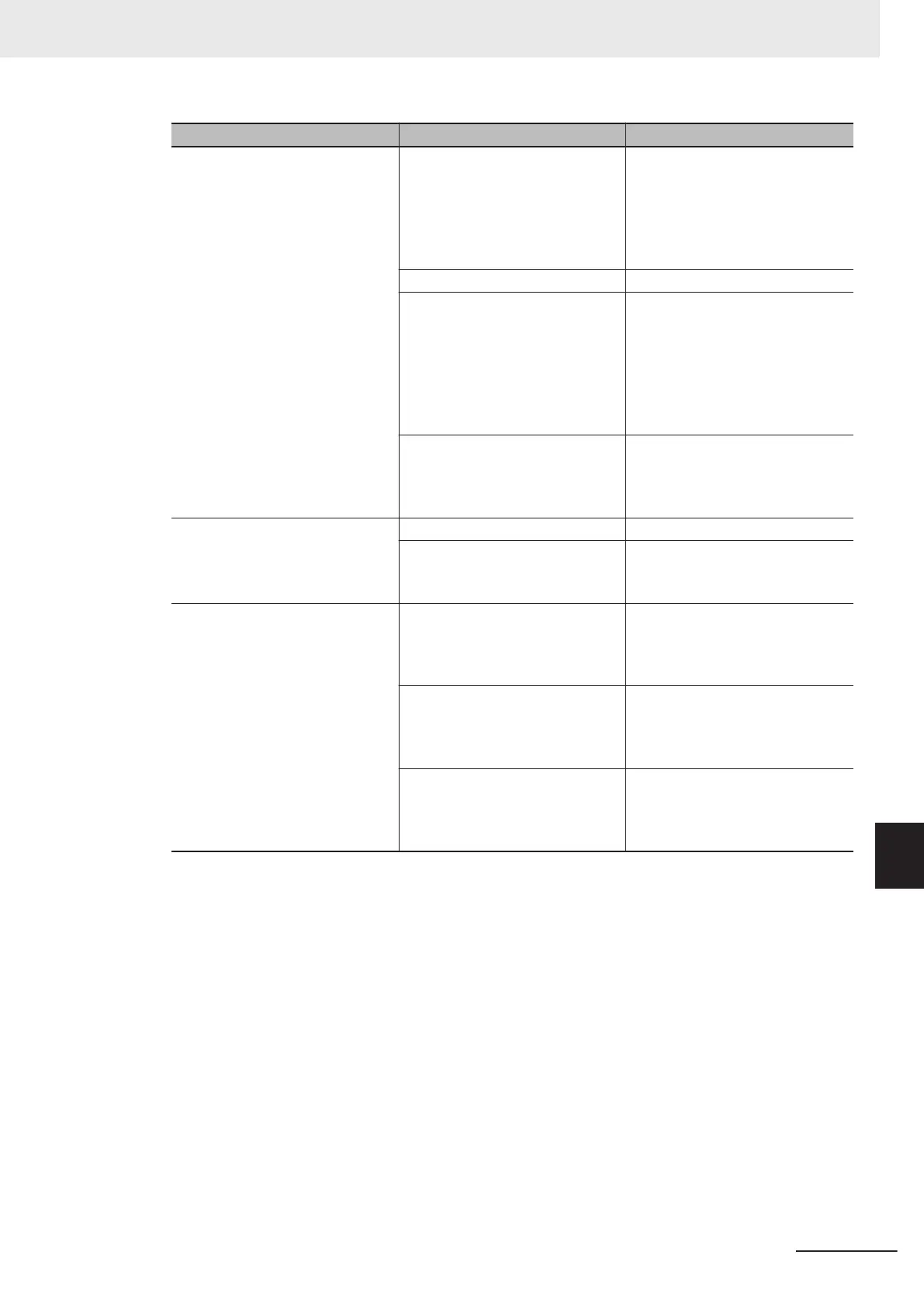Problem Cause Action
An error message occurred be-
cause loading of the Sensor Con-
troller's project failed.
File writing failed.
Insufficient free memory in Sensor
Controller
Resave to the Sensor Controller
after increasing free memory
space by deleting Scenes, or
Processing units, adjusting the
measurement region of Process-
ing unit, or registered model size.
External storage is not plugged in. Plug in the external storage.
Sensor Controller's project files is
corrupted.
Here are some things to consider.
• Power was possibly turned off
during last save operation.
• Insufficient memory can occur
due to increased memory re-
quirement for current Operation
mode.
A Sensor Controller project saved
by FH series/FHV series is loaded
by FZ5-L series/FZ5-600 series.
Save destination of Scene group
can differ if the created environ-
ment and loading environment are
different. Set the save destination.
An error message occurred be-
cause loading of the Sensor Con-
troller's project failed.
File destination does not exist."
External storage is not plugged in. Plug in the external storage.
Drive name of external storage
differs from the Sensor Controller
project.
Set the save destination.
Change screen of the save desti-
nation setting for Scene grope is
displayed.
Model type is different from saved
Sensor Controller and loading
one.
Save destination of Scene group
can differ if the created environ-
ment and loading environment are
different. Set the save destination.
A Sensor Controller project saved
by FH series/FHV series is loaded
by FZ5-L series/FZ5-600 series.
Save destination of Scene group
can differ if the created environ-
ment and loading environment are
different. Set the save destination.
Connected storage configuration
differs.
Save destination of Scene group
can differ if the created environ-
ment and loading environment are
different. Set the save destination.
9 Saving/Loading Data
9 - 31
FH/FHV Series Vision System User’s Manual (Z365-E1)
9-7 Backing up Sensor Controller Setting Data [Configuration Copy]
9
9-7-4 Troubleshooting
